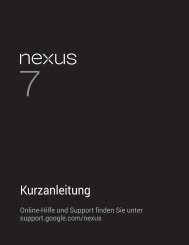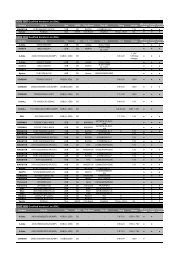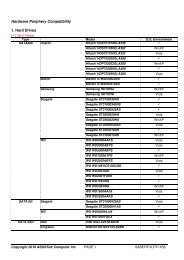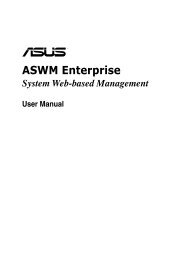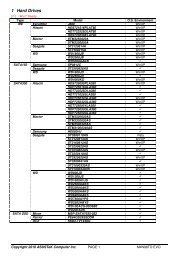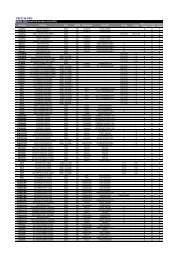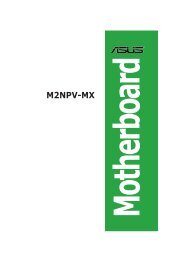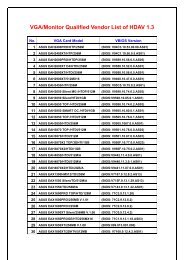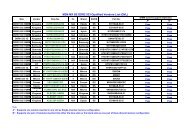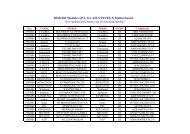P5N-E SLI - Asus
P5N-E SLI - Asus
P5N-E SLI - Asus
You also want an ePaper? Increase the reach of your titles
YUMPU automatically turns print PDFs into web optimized ePapers that Google loves.
Table des matières<br />
2.4.3 CPU Configuration ................................................. 2-26<br />
2.4.4 Chipset .................................................................. 2-27<br />
2.4.5 PCIPnP ................................................................... 2-31<br />
2.4.6 Onboard Devices Configuration ............................. 2-31<br />
2.4.7 USB Configuration ................................................. 2-35<br />
2.5 Power menu (Menu Alimentation) ...................................... 2-36<br />
2.5.1 ACPI Suspend Type ............................................. 2-36<br />
2.5.2 ACPI APIC Support Enabled .................................. 2-36<br />
2.5.3 APM Configuration ................................................ 2-37<br />
2.5.4 Hardware Monitor .................................................. 2-39<br />
2.6 Boot menu (Menu Boot) ..................................................... 2-40<br />
2.6.1 Boot Device Priority .............................................. 2-40<br />
2.6.2 Removable Drives .................................................. 2-41<br />
2.6.3 Boot Settings Configuration ................................ 2-41<br />
2.6.4 Security ................................................................. 2-43<br />
2.7 Tools menu (Menu Outils) ................................................... 2-44<br />
2.7.1 ASUS O.C. Profile .................................................. 2-45<br />
2.7.2 ASUS EZ Flash 2 .................................................... 2-47<br />
2.8 Exit menu (Menu Sortie) ..................................................... 2-48<br />
Chapitre 3 : Support logiciel<br />
3.1 Installer un système d’exploitation ....................................... 3-2<br />
3.2 Informations nformations sur le CD de support ........................................ 3-2<br />
3.2.1 Lancer le CD de support ......................................... 3-2<br />
3.2.2 Menu Drivers ........................................................... 3-3<br />
3.2.3 Menu Utilities .......................................................... 3-4<br />
3.2.4 Menu Make Disk....................................................... 3-5<br />
3.2.5 Menu Manuals .......................................................... 3-6<br />
3.2.6 Contacts ASUS ........................................................ 3-7<br />
3.3 Technologie NVIDIA ® <strong>SLI</strong> ..................................................... 3-8<br />
3.3.1 Pré-requis d’installation........................................... 3-8<br />
3.3.2 Configuration de deux cartes graphiques ............... 3-9<br />
3.4 Créer une disquette du pilote RAId ..................................... 3-16<br />
v