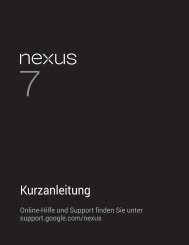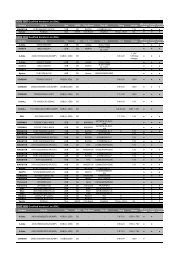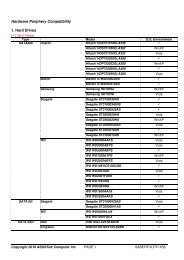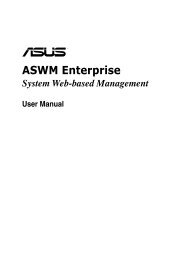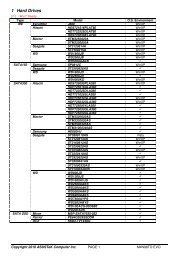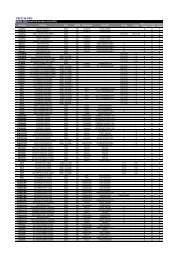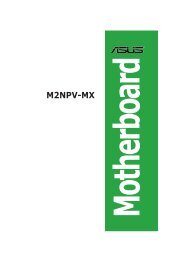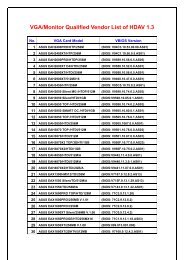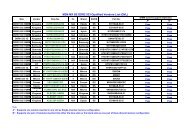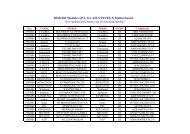P5N-E SLI - Asus
P5N-E SLI - Asus
P5N-E SLI - Asus
Create successful ePaper yourself
Turn your PDF publications into a flip-book with our unique Google optimized e-Paper software.
Memory Timing Setting<br />
Advanced<br />
Memory Timing Setting<br />
tCL (CAS Latency) [Auto]<br />
tRCD [Auto]<br />
tRP [Auto]<br />
tRAS [Auto]<br />
Command Per Clock (CMD) [Auto]<br />
** Advanced Memory Settings **<br />
tRRD [Auto]<br />
tRC [Auto]<br />
tWR [Auto]<br />
tWTR [Auto]<br />
tREF [Auto]<br />
tRD [7]<br />
tRFC [114]<br />
Async Latency [Auto]<br />
Phoenix-Award BIOS CMOS Setup Utility<br />
Select Menu<br />
Item Specific Help<br />
Select [Expert] to<br />
enter timings manually<br />
F1:Help ↑↓ : Select Item -/+: Change Value F5: Setup Defaults<br />
ESC: Exit →←: Select Menu Enter: Select Sub-menu F10: Save and Exit<br />
tCL (CAS Latency) [Auto]<br />
Configure l’élément tCL (CAS Latency).<br />
Options de configuration : [Auto] [1] [2] [3] [4] [5] [6]<br />
tRCD [Auto]<br />
Configure l’élément tRCD (RAS to CAS Delay)<br />
Options de configuration : [Auto] [1] [2] [3] [4] [5] [6] [7]<br />
tRP [Auto]<br />
Configure l’élément tRP (row-precharge delay timing).<br />
Options de configuration : [Auto] [1] [2] [3] [4] [5] [6] [7]<br />
tRAS [Auto]<br />
Configure l’élément tRAS (row-active delay timing).<br />
Options de configuration : [Auto] [1] [2] ~ [31]<br />
Command Per Clock [Auto]<br />
Configure l’élément command timing.<br />
Options de configuration : [Auto] [1 clock] [2 clock]<br />
tRRD [Auto]<br />
Configure l’élément tRRD (RAS-to-RAS Delay).<br />
Options de configuration : [Auto] [1] [2] ~ [15]<br />
2-2 Chapitre 2 : Le BIOS