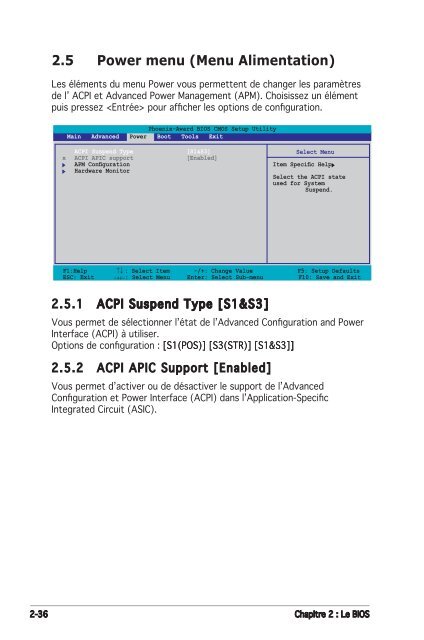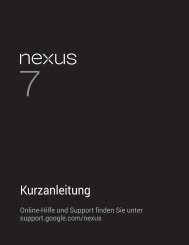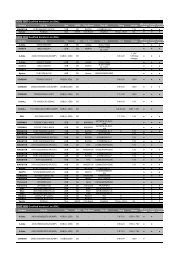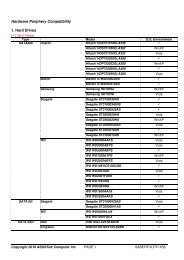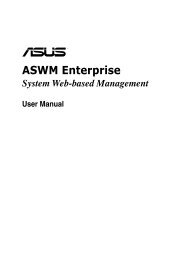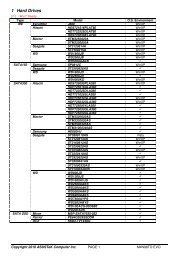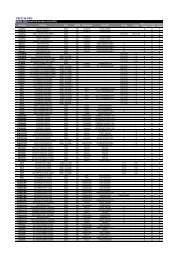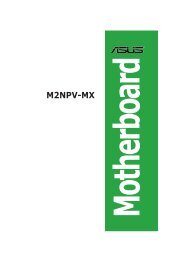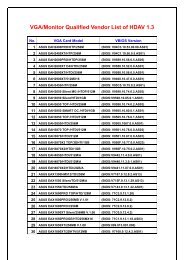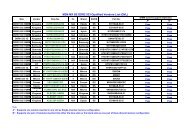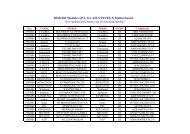P5N-E SLI - Asus
P5N-E SLI - Asus
P5N-E SLI - Asus
You also want an ePaper? Increase the reach of your titles
YUMPU automatically turns print PDFs into web optimized ePapers that Google loves.
2.5 Power menu (Menu Alimentation)<br />
Les éléments du menu Power vous permettent de changer les paramètres<br />
de l’ ACPI et Advanced Power Management (APM). Choisissez un élément<br />
puis pressez pour afficher les options de configuration.<br />
Phoenix-Award BIOS CMOS Setup Utility<br />
Main Advanced Power Boot Tools Exit<br />
ACPI Suspend Type [S1&S3]<br />
x ACPI APIC support [Enabled]<br />
APM Configuration<br />
Hardware Monitor<br />
Select Menu<br />
Item Specific Help<br />
Select the ACPI state<br />
used for System<br />
Suspend.<br />
F1:Help ↑↓ : Select Item -/+: Change Value F5: Setup Defaults<br />
ESC: Exit →←: Select Menu Enter: Select Sub-menu F10: Save and Exit<br />
2.5.1 ACPI Suspend Type [S1&S3]<br />
Vous permet de sélectionner l’état de l’Advanced Configuration and Power<br />
Interface (ACPI) à utiliser.<br />
Options de configuration : [S1(POS)] [S3(STR)] [S1S3]] [S1&S3]]<br />
2.5.2 ACPI APIC Support [Enabled]<br />
Vous permet d’activer ou de désactiver le support de l’Advanced<br />
Configuration et Power Interface (ACPI) dans l’Application-Specific<br />
Integrated Circuit (ASIC).<br />
2-36 Chapitre 2 : Le BIOS