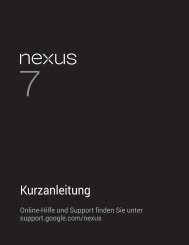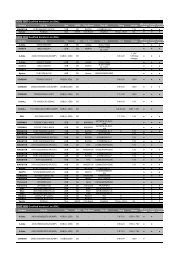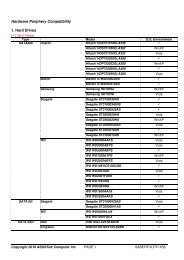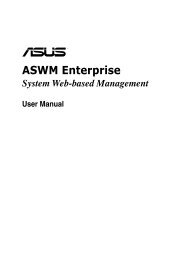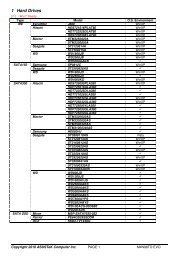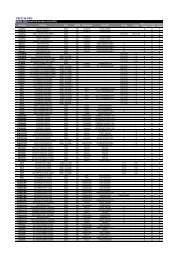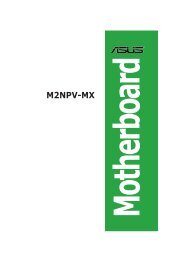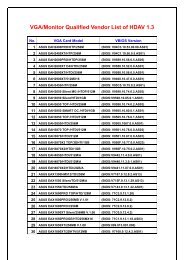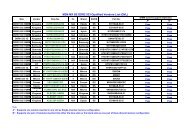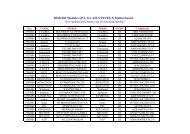P5N-E SLI - Asus
P5N-E SLI - Asus
P5N-E SLI - Asus
Create successful ePaper yourself
Turn your PDF publications into a flip-book with our unique Google optimized e-Paper software.
2.4.5 PCIPnP<br />
PCIPnP<br />
Advanced<br />
Plug & Play O/S [No<br />
Primary Display Adapter [PCI]<br />
Phoenix-Award BIOS CMOS Setup Utility<br />
Select Menu<br />
Item Specific Help<br />
F1:Help ↑↓ : Select Item -/+: Change Value F5: Setup Defaults<br />
ESC: Exit →←: Select Menu Enter: Select Sub-menu F10: Save and Exit<br />
Plug & Play O/S [No]<br />
Sélectionne les périphériques Plug & Play.<br />
Options de configuration : [No] [Yes]<br />
Primary Display Adapter [PCI]<br />
Définit quel contrôleur graphique est à utiliser en tant que premier<br />
périphérique de boot. Options de configuration : [PCI] [PCI-E]<br />
2.4.6 Onboard Devices Configuration<br />
Advanced<br />
Onboard Device Configuration<br />
Phoenix-Award BIOS CMOS Setup Utility<br />
IDE Function Setup<br />
NVRAID Configuration<br />
HD Audio [Enabled]<br />
Front Panel Support Type [AC97]<br />
Onboard nVidia LAN [Enabled]<br />
Onboard LAN Boot ROM [Disabled]<br />
Onboard 1394 [Enabled]<br />
JMicron SATA controller [Enabled]<br />
Serial Port1 Address [3F8/IRQ4]<br />
Parallel Port Address [378/IRQ7]<br />
Parallel Port Mode [EPP]<br />
x ECP Mode Use DMA [3]<br />
Select Menu<br />
Item Specific Help<br />
F1:Help ↑↓ : Select Item -/+: Change Value F5: Setup Defaults<br />
ESC: Exit →←: Select Menu Enter: Select Sub-menu F10: Save and Exit<br />
ASUS <strong>P5N</strong>-E <strong>SLI</strong> 2-31