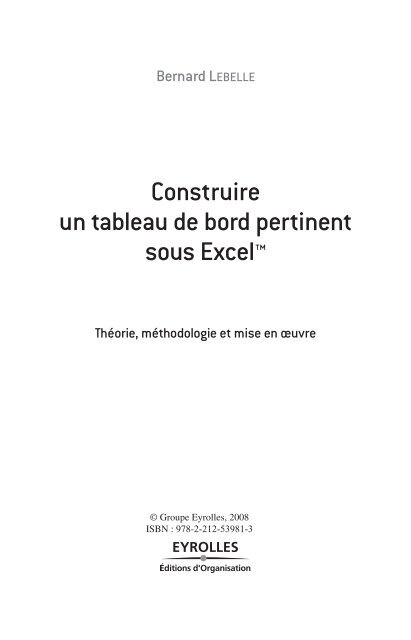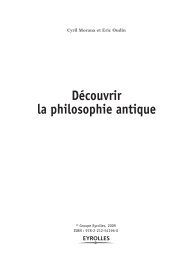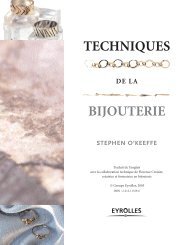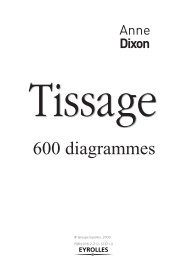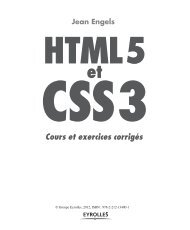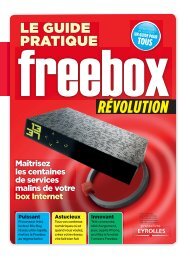Construire un tableau de bord pertinent sous Excel™ - Eyrolles
Construire un tableau de bord pertinent sous Excel™ - Eyrolles
Construire un tableau de bord pertinent sous Excel™ - Eyrolles
You also want an ePaper? Increase the reach of your titles
YUMPU automatically turns print PDFs into web optimized ePapers that Google loves.
Bernard LEBELLE<br />
<strong>Construire</strong><br />
<strong>un</strong> <strong>tableau</strong> <strong>de</strong> <strong>bord</strong> <strong>pertinent</strong><br />
<strong>sous</strong> Excel<br />
Théorie, méthodologie et mise en œuvre<br />
© Groupe <strong>Eyrolles</strong>, 2008<br />
ISBN : 978-2-212-53981-3
© Groupe <strong>Eyrolles</strong><br />
Sommaire<br />
Avant-propos ............................................................................... XV<br />
Préface ........................................................................................... XVII<br />
Principes <strong>de</strong> navigation........................................................... XIX<br />
1 – Moïse n’a jamais vu la terre promise... ...................... 1<br />
Le <strong>tableau</strong> <strong>de</strong> <strong>bord</strong> : <strong>un</strong> outil <strong>de</strong> management à condition<br />
qu’il soit <strong>pertinent</strong> .......................................................................... 2<br />
Un sujet régulièrement a<strong>bord</strong>é mais qui laisse<br />
souvent le lecteur sur sa faim ...................................................... 2<br />
Excel : <strong>un</strong> outil omniprésent en entreprise<br />
et trop souvent <strong>sous</strong>-exploité....................................................... 3<br />
Bien maîtrisé, il peut créer <strong>de</strong>s <strong>tableau</strong>x <strong>de</strong> <strong>bord</strong> <strong>pertinent</strong>s,<br />
prérequis pour <strong>un</strong> pilotage efficace............................................. 4<br />
2 – Un <strong>tableau</strong> <strong>de</strong> <strong>bord</strong>, pour quoi faire?.......................... 7<br />
La définition d’<strong>un</strong> <strong>tableau</strong> <strong>de</strong> <strong>bord</strong> ............................................... 8<br />
IX
X<br />
CONSTRUIRE UN TABLEAU DE BORD PERTINENT SOUS EXCEL<br />
Les objectifs d’<strong>un</strong> <strong>tableau</strong> <strong>de</strong> <strong>bord</strong>............................................... 9<br />
Les principes fondateurs d’<strong>un</strong> <strong>tableau</strong> <strong>de</strong> <strong>bord</strong> ......................... 11<br />
3 – Du concept à la mise en place :<br />
comment s’y prendre?............................................................ 41<br />
Ne jamais négliger le facteur humain.......................................... 42<br />
Accepter d’apprendre en marchant ............................................. 43<br />
Étape n° 1. La qualification ........................................................... 44<br />
Étape n° 2. La conception.............................................................. 49<br />
Étape n° 3. La réalisation............................................................... 54<br />
Étape n° 4. La mise en œuvre........................................................ 62<br />
Étape n° 5. Le retour d’expérience ............................................... 69<br />
4 – Pour rassurer les saint Thomas... ............................... 73<br />
Excel, <strong>un</strong> «couteau suisse» <strong>sous</strong>-utilisé ................................. 74<br />
Présentation <strong>de</strong> la Easy Service Corporation, société fictive .. 75<br />
5 – Comment faire concrètement avec Excel?.................. 83<br />
Les capacités et limitations techniques d’Excel ..................... 84<br />
L’architecture générale ................................................................. 84<br />
© Groupe <strong>Eyrolles</strong>
© Groupe <strong>Eyrolles</strong><br />
SOMMAIRE<br />
Les imports <strong>de</strong>s données .............................................................. 104<br />
La manipulation <strong>de</strong>s données ...................................................... 120<br />
Les capacités graphiques générales d’Excel ........................... 127<br />
6 – Comment perfectionner le <strong>tableau</strong> <strong>de</strong> <strong>bord</strong>?.......... 169<br />
L’outil «Photo» Excel .................................................................. 170<br />
La macro <strong>sous</strong> Excel..................................................................... 176<br />
Le <strong>tableau</strong> <strong>de</strong> <strong>bord</strong> (format HTML) à partir d’Excel.................. 181<br />
Le mémento <strong>de</strong>s principales erreurs <strong>sous</strong> Excel ..................... 183<br />
Les Add-ins <strong>sous</strong> Excel................................................................. 184<br />
7 – Comment créer <strong>de</strong>s graphiques efficaces<br />
avec Excel?................................................................................ 187<br />
Concevoir <strong>un</strong>e représentation graphique efficace.................... 188<br />
Choisir <strong>un</strong>e représentation graphique <strong>pertinent</strong>e<br />
en fonction <strong>de</strong> la finalité recherchée........................................... 190<br />
Élaborer <strong>de</strong>s représentations graphiques avancées<br />
<strong>sous</strong> Excel ...................................................................................... 194<br />
Annexes – Aller plus loin.......................................................... 209<br />
XI
CONSTRUIRE UN TABLEAU DE BORD PERTINENT SOUS EXCEL<br />
Liens Internet.............................................................................. 211<br />
Bibliographie.................................................................................. 215<br />
Glossaire......................................................................................... 217<br />
CD-ROM – Instructions pour les exercices<br />
disponibles sur le CD d’accompagnement...................... 221<br />
Exercice n° 1 : <strong>Construire</strong> <strong>un</strong>e pyrami<strong>de</strong> <strong>de</strong>s âges..................... 222<br />
Exercice n° 2 : Décomposer <strong>un</strong> résultat par composants<br />
constituant le résultat final .......................................................... 223<br />
Exercice n° 3 : Comparer la performance d’<strong>un</strong> individu<br />
sur plusieurs axes .......................................................................... 224<br />
Exercice n° 4 : Comparer la performance d’<strong>un</strong> individu<br />
par rapport à <strong>un</strong> groupe sur plusieurs axes................................ 225<br />
Exercice n° 5 : Mesurer l’atteinte <strong>de</strong>s objectifs avec<br />
<strong>un</strong> «Bullet Graph» ......................................................................... 226<br />
Exercice n° 6 : Comparer la performance d’<strong>un</strong> individu<br />
par rapport aux membres d’<strong>un</strong> groupe ........................................ 228<br />
Exercice n° 7 : Visualiser <strong>un</strong>e évolution en paliers..................... 229<br />
Exercice n° 8 : Visualiser la décomposition d’<strong>un</strong> groupe<br />
en quartiles...................................................................................... 230<br />
Exercice n° 9 : Créer <strong>un</strong>e décomposition «sénatoriale»<br />
d’<strong>un</strong> groupe...................................................................................... 231<br />
XII<br />
© Groupe <strong>Eyrolles</strong>
© Groupe <strong>Eyrolles</strong><br />
SOMMAIRE<br />
Exercice n° 10 : Comparer le positionnement <strong>de</strong>s individus<br />
sur <strong>un</strong> axe vertical .......................................................................... 232<br />
Exercice n° 11 : Mesurer la performance par rapport<br />
à <strong>de</strong>s «zones <strong>de</strong> satisfaction» .................................................... 234<br />
Exercice n° 12 : Mesurer l’atteinte <strong>de</strong> plusieurs objectifs ........ 235<br />
In<strong>de</strong>x................................................................................................ 237<br />
Table <strong>de</strong>s matières.................................................................... 239<br />
XIII