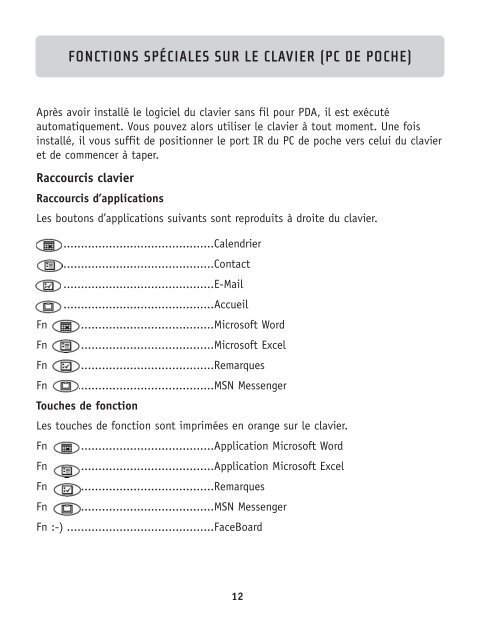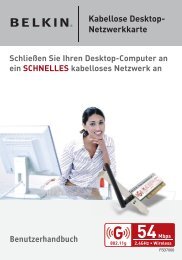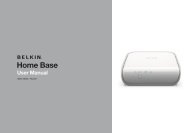Wireless PDA Keyboard Clavier sans fil pour PDA Drahtlose ... - Belkin
Wireless PDA Keyboard Clavier sans fil pour PDA Drahtlose ... - Belkin
Wireless PDA Keyboard Clavier sans fil pour PDA Drahtlose ... - Belkin
You also want an ePaper? Increase the reach of your titles
YUMPU automatically turns print PDFs into web optimized ePapers that Google loves.
FONCTIONS SPÉCIALES SUR LE CLAVIER (PC DE POCHE)<br />
Après avoir installé le logiciel du clavier <strong>sans</strong> <strong>fil</strong> <strong>pour</strong> <strong>PDA</strong>, il est exécuté<br />
automatiquement. Vous pouvez alors utiliser le clavier à tout moment. Une fois<br />
installé, il vous suffit de positionner le port IR du PC de poche vers celui du clavier<br />
et de commencer à taper.<br />
Raccourcis clavier<br />
Raccourcis d’applications<br />
Les boutons d’applications suivants sont reproduits à droite du clavier.<br />
..................................................Calendrier<br />
..................................................Contact<br />
..................................................E-Mail<br />
..................................................Accueil<br />
Fn ..............................................Microsoft Word<br />
Fn ..............................................Microsoft Excel<br />
Fn ..............................................Remarques<br />
Fn ..............................................MSN Messenger<br />
Touches de fonction<br />
Les touches de fonction sont imprimées en orange sur le clavier.<br />
Fn ..............................................Application Microsoft Word<br />
Fn ..............................................Application Microsoft Excel<br />
Fn ..............................................Remarques<br />
Fn ..............................................MSN Messenger<br />
Fn :-) ..........................................FaceBoard<br />
12