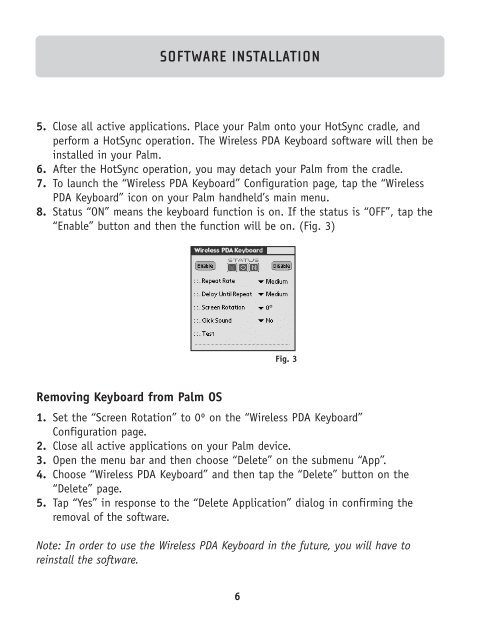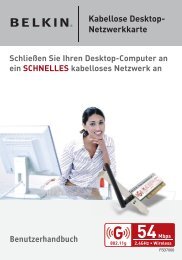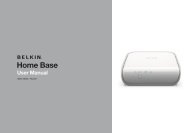Wireless PDA Keyboard Clavier sans fil pour PDA Drahtlose ... - Belkin
Wireless PDA Keyboard Clavier sans fil pour PDA Drahtlose ... - Belkin
Wireless PDA Keyboard Clavier sans fil pour PDA Drahtlose ... - Belkin
You also want an ePaper? Increase the reach of your titles
YUMPU automatically turns print PDFs into web optimized ePapers that Google loves.
SOFTWARE INSTALLATION<br />
5. Close all active applications. Place your Palm onto your HotSync cradle, and<br />
perform a HotSync operation. The <strong>Wireless</strong> <strong>PDA</strong> <strong>Keyboard</strong> software will then be<br />
installed in your Palm.<br />
6. After the HotSync operation, you may detach your Palm from the cradle.<br />
7. To launch the “<strong>Wireless</strong> <strong>PDA</strong> <strong>Keyboard</strong>” Configuration page, tap the “<strong>Wireless</strong><br />
<strong>PDA</strong> <strong>Keyboard</strong>” icon on your Palm handheld’s main menu.<br />
8. Status “ON” means the keyboard function is on. If the status is “OFF”, tap the<br />
“Enable” button and then the function will be on. (Fig. 3)<br />
Removing <strong>Keyboard</strong> from Palm OS<br />
6<br />
Fig. 3<br />
1. Set the “Screen Rotation” to 0º on the “<strong>Wireless</strong> <strong>PDA</strong> <strong>Keyboard</strong>”<br />
Configuration page.<br />
2. Close all active applications on your Palm device.<br />
3. Open the menu bar and then choose “Delete” on the submenu “App”.<br />
4. Choose “<strong>Wireless</strong> <strong>PDA</strong> <strong>Keyboard</strong>” and then tap the “Delete” button on the<br />
“Delete” page.<br />
5. Tap “Yes” in response to the “Delete Application” dialog in confirming the<br />
removal of the software.<br />
Note: In order to use the <strong>Wireless</strong> <strong>PDA</strong> <strong>Keyboard</strong> in the future, you will have to<br />
reinstall the software.