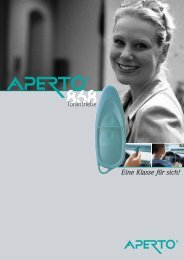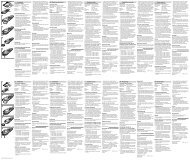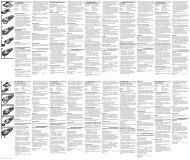® Montage- und Betriebsanleitung 2 GB Assembly ... - Aperto ® Polska
® Montage- und Betriebsanleitung 2 GB Assembly ... - Aperto ® Polska
® Montage- und Betriebsanleitung 2 GB Assembly ... - Aperto ® Polska
Create successful ePaper yourself
Turn your PDF publications into a flip-book with our unique Google optimized e-Paper software.
Settings<br />
1 Close door<br />
2 Teach radio channel 2<br />
- Teach button 2 of the remote control on radio channel 2 of the radio<br />
receiver (see <strong>und</strong>er R)<br />
3 set DIP switch 2 to position “ON”: Adapt function mode of the safety<br />
connection<br />
- only if 2 press buttons are attached, otherwise the safety connection<br />
(terminal 1 + 2) e.g. for a light barrier can be used.<br />
4 Put DIP switch 8 in position “ON” (activates partial opening)<br />
Action<br />
Press key 2 of the hand transmitter or press button 2 (open door from<br />
“CLOSED” end position).<br />
- Door open until key 2 of the hand transmitter or press button 2 is<br />
pressed a second time, or the door has reached the “DOOR OPEN”<br />
position.<br />
Press key 2 of the hand transmitter or the press button 2 on reaching<br />
the desired position.<br />
Close door with key 2 of the hand transmitter or press button 2.<br />
The desired partial opening is now stored and can be directly activated<br />
with button 2 of the remote control or wall switch 2.<br />
To cancel the partial opening, set DIP switch 8 to the “OFF” position.<br />
2 CHANNEL OPERATION (DEFINED OPENING AND CLOSING)<br />
Press button 1/radio channel 1 opens and press button 2/radio channel 2<br />
closes the door.<br />
2-channel operation can also be used only with wall switch or remote control.<br />
If 2 channel operation is only controlled via the hand transmitter, the<br />
safety connection is also available.<br />
Settings<br />
1 Set DIP switch 2 to “ON” position if only wall switch 2 is connected.<br />
2 Put DIP switch 7 in Position “ON”<br />
3 Put DIP switch 8 in Position “OFF”<br />
4 Teach the second key of the hand transmitter on radio channel 2.<br />
DOOR STATUS INDICATION<br />
If a warning light is attached, this indicates whether the door is closed or<br />
opened. The warning light shines, if the door is not “CLOSED”.<br />
Settings<br />
1 Set DIP switch 4 in Position “ON”<br />
2 Connect warning light 24 V to terminals 5 + 6 (see above).<br />
ADDITIONAL INFORMATION<br />
1 LED (29) shows the condition of the control unit. If the LED flashes, no<br />
power value has been taught. In normal operation, LED (29) behaves in<br />
the same way as a connected warning light.<br />
2 Wire bridge (31): if the drive mechanism is to be operated without soft<br />
running, the wire bridge can be cut. Soft running is then deactivated.<br />
Alternative: Use of a TorMinal, see U.<br />
U<br />
TORMINAL INTERFACE (32)<br />
APERTO 868 L and APERTO 868 LX only<br />
Control programmer for individual programming of the L control unit.<br />
For further information, see TorMinal user instructions.<br />
IV. CARE AND MAINTENANCE<br />
Chains and tracks that become very dirty should be cleaned with a<br />
clean cloth.<br />
Lubricate the chain once a year with chain lubricant e.g. WD 40.<br />
Check that all screws and bolts are tightened. Tighten, additionally,<br />
where necessary.<br />
Check safety devices for correct operation regularly, but at least once a<br />
year.<br />
Check the door according to manufacturer‘s instructions, but at least<br />
once a year.<br />
Check regularly:<br />
a) Disconnection. Stop hinged double door during opening and closing.<br />
The door must stop if it encounters slight resistance.<br />
b) Emergency unlocking device: door must be easy to unlock by hand.<br />
c) Light barrier, if present: open/close door and interrupt light barrier.<br />
Proceed as set on DIP switch.<br />
DISASSEMBLY<br />
The sequence of operations is identical to that described in the Section<br />
entitled „Installation“ but in reverse order.<br />
The setting procedures described are not applicable.<br />
11<br />
WARRANTY AND AFTER-SALES SERVICE<br />
If you require after-sales service, spare parts or accessories, please<br />
contact your specialist retailer.<br />
Important: - In the event the main cable to the 800 N tractive force drive<br />
becomes damaged, the equipment should be sent to the manufacturer<br />
(the main cable is not replaceable).<br />
Thank you for buying an <strong>Aperto</strong> unit. We are sure you will enjoy many years<br />
of reliable service.