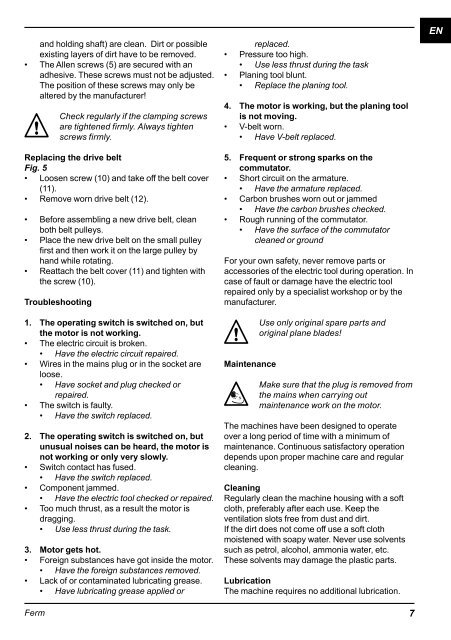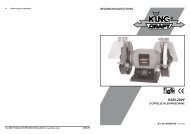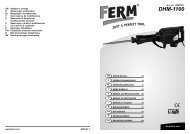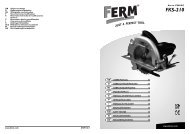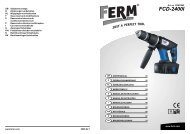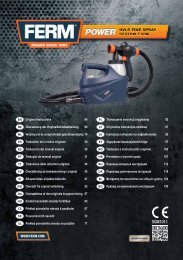Ma 1209-18.1.pdf - Firma Servotool GmbH
Ma 1209-18.1.pdf - Firma Servotool GmbH
Ma 1209-18.1.pdf - Firma Servotool GmbH
Create successful ePaper yourself
Turn your PDF publications into a flip-book with our unique Google optimized e-Paper software.
and holding shaft) are clean. Dirt or possible<br />
existing layers of dirt have to be removed.<br />
• The Allen screws (5) are secured with an<br />
adhesive. These screws must not be adjusted.<br />
The position of these screws may only be<br />
altered by the manufacturer!<br />
Ferm<br />
Check regularly if the clamping screws<br />
are tightened firmly. Always tighten<br />
screws firmly.<br />
Replacing the drive belt<br />
Fig. 5<br />
• Loosen screw (10) and take off the belt cover<br />
(11).<br />
• Remove worn drive belt (12).<br />
• Before assembling a new drive belt, clean<br />
both belt pulleys.<br />
• Place the new drive belt on the small pulley<br />
first and then work it on the large pulley by<br />
hand while rotating.<br />
• Reattach the belt cover (11) and tighten with<br />
the screw (10).<br />
Troubleshooting<br />
1. The operating switch is switched on, but<br />
the motor is not working.<br />
• The electric circuit is broken.<br />
• Have the electric circuit repaired.<br />
• Wires in the mains plug or in the socket are<br />
loose.<br />
• Have socket and plug checked or<br />
repaired.<br />
• The switch is faulty.<br />
• Have the switch replaced.<br />
2. The operating switch is switched on, but<br />
unusual noises can be heard, the motor is<br />
not working or only very slowly.<br />
• Switch contact has fused.<br />
• Have the switch replaced.<br />
• Component jammed.<br />
• Have the electric tool checked or repaired.<br />
• Too much thrust, as a result the motor is<br />
dragging.<br />
• Use less thrust during the task.<br />
3. Motor gets hot.<br />
• Foreign substances have got inside the motor.<br />
• Have the foreign substances removed.<br />
• Lack of or contaminated lubricating grease.<br />
• Have lubricating grease applied or<br />
replaced.<br />
• Pressure too high.<br />
• Use less thrust during the task<br />
• Planing tool blunt.<br />
• Replace the planing tool.<br />
4. The motor is working, but the planing tool<br />
is not moving.<br />
• V-belt worn.<br />
• Have V-belt replaced.<br />
5. Frequent or strong sparks on the<br />
commutator.<br />
• Short circuit on the armature.<br />
• Have the armature replaced.<br />
• Carbon brushes worn out or jammed<br />
• Have the carbon brushes checked.<br />
• Rough running of the commutator.<br />
• Have the surface of the commutator<br />
cleaned or ground<br />
For your own safety, never remove parts or<br />
accessories of the electric tool during operation. In<br />
case of fault or damage have the electric tool<br />
repaired only by a specialist workshop or by the<br />
manufacturer.<br />
<strong>Ma</strong>intenance<br />
Use only original spare parts and<br />
original plane blades!<br />
<strong>Ma</strong>ke sure that the plug is removed from<br />
the mains when carrying out<br />
maintenance work on the motor.<br />
The machines have been designed to operate<br />
over a long period of time with a minimum of<br />
maintenance. Continuous satisfactory operation<br />
depends upon proper machine care and regular<br />
cleaning.<br />
Cleaning<br />
Regularly clean the machine housing with a soft<br />
cloth, preferably after each use. Keep the<br />
ventilation slots free from dust and dirt.<br />
If the dirt does not come off use a soft cloth<br />
moistened with soapy water. Never use solvents<br />
such as petrol, alcohol, ammonia water, etc.<br />
These solvents may damage the plastic parts.<br />
Lubrication<br />
The machine requires no additional lubrication.<br />
7<br />
EN