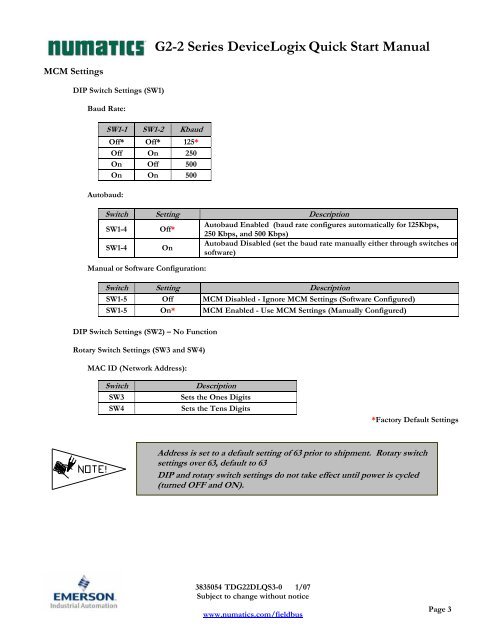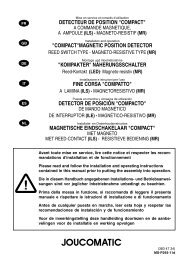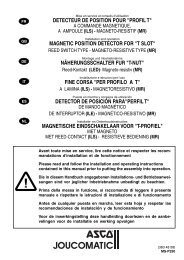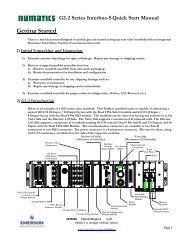Guide de Démarrage Rapide Série 2-2 ... - ASCO Numatics
Guide de Démarrage Rapide Série 2-2 ... - ASCO Numatics
Guide de Démarrage Rapide Série 2-2 ... - ASCO Numatics
You also want an ePaper? Increase the reach of your titles
YUMPU automatically turns print PDFs into web optimized ePapers that Google loves.
MCM Settings<br />
DIP Switch Settings (SW1)<br />
Baud Rate:<br />
G2-2 Series DeviceLogix Quick Start Manual<br />
SW1-1 SW1-2 Kbaud<br />
Off* Off* 125*<br />
Off On 250<br />
On Off 500<br />
On On 500<br />
Autobaud:<br />
Switch Setting Description<br />
SW1-4 Off*<br />
Autobaud Enabled (baud rate configures automatically for 125Kbps,<br />
250 Kbps, and 500 Kbps)<br />
SW1-4 On<br />
Autobaud Disabled (set the baud rate manually either through switches or<br />
software)<br />
Manual or Software Configuration:<br />
Switch Setting Description<br />
SW1-5 Off MCM Disabled - Ignore MCM Settings (Software Configured)<br />
SW1-5 On* MCM Enabled - Use MCM Settings (Manually Configured)<br />
DIP Switch Settings (SW2) – No Function<br />
Rotary Switch Settings (SW3 and SW4)<br />
MAC ID (Network Address):<br />
Switch Description<br />
SW3 Sets the Ones Digits<br />
SW4 Sets the Tens Digits<br />
3835054 TDG22DLQS3-0 1/07<br />
Subject to change without notice<br />
www.numatics.com/fieldbus<br />
*Factory Default Settings<br />
Address is set to a <strong>de</strong>fault setting of 63 prior to shipment. Rotary switch<br />
settings over 63, <strong>de</strong>fault to 63<br />
DIP and rotary switch settings do not take effect until power is cycled<br />
(turned OFF and ON).<br />
Page 3