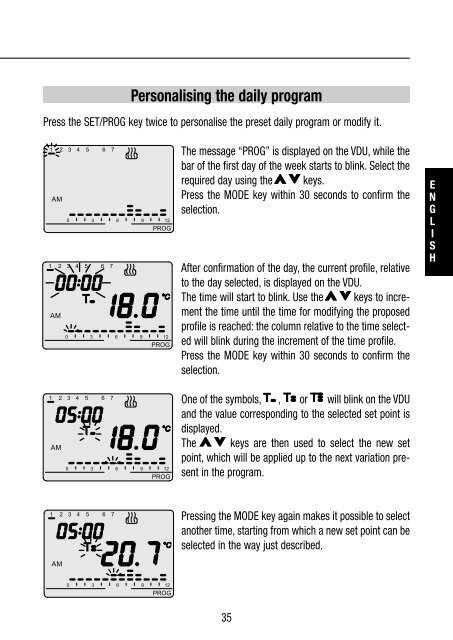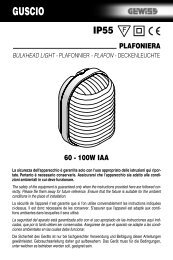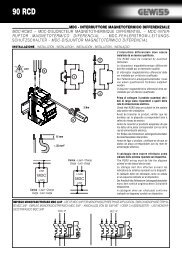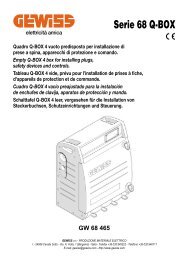CRONOTERMOSTATO A RELÈ DA INCASSO - Gewiss
CRONOTERMOSTATO A RELÈ DA INCASSO - Gewiss
CRONOTERMOSTATO A RELÈ DA INCASSO - Gewiss
Create successful ePaper yourself
Turn your PDF publications into a flip-book with our unique Google optimized e-Paper software.
Personalising the daily program<br />
Press the SET/PROG key twice to personalise the preset daily program or modify it.<br />
The message “PROG” is displayed on the VDU, while the<br />
bar of the first day of the week starts to blink. Select the<br />
required day using the keys.<br />
Press the MODE key within 30 seconds to confirm the<br />
selection.<br />
After confirmation of the day, the current profile, relative<br />
to the day selected, is displayed on the VDU.<br />
The time will start to blink. Use the keys to increment<br />
the time until the time for modifying the proposed<br />
profile is reached: the column relative to the time selected<br />
will blink during the increment of the time profile.<br />
Press the MODE key within 30 seconds to confirm the<br />
selection.<br />
E<br />
N<br />
G<br />
L<br />
I<br />
S<br />
H<br />
One of the symbols, , or will blink on the VDU<br />
and the value corresponding to the selected set point is<br />
displayed.<br />
The keys are then used to select the new set<br />
point, which will be applied up to the next variation present<br />
in the program.<br />
Pressing the MODE key again makes it possible to select<br />
another time, starting from which a new set point can be<br />
selected in the way just described.<br />
35