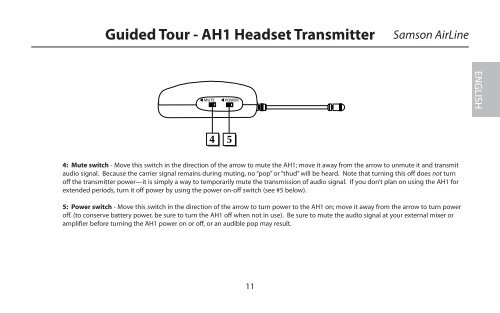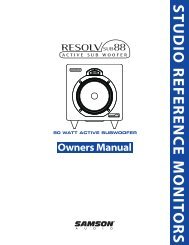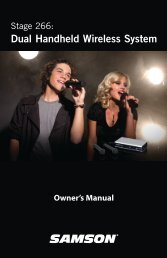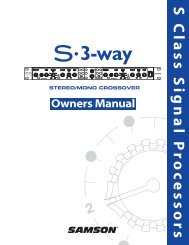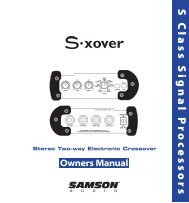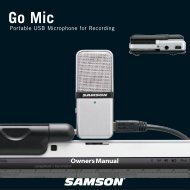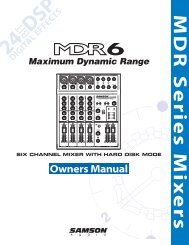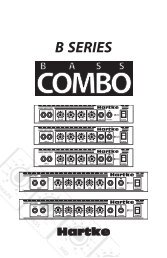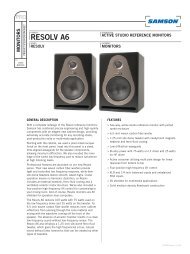Guided Tour - AH1 Headset Transmitter - Samson
Guided Tour - AH1 Headset Transmitter - Samson
Guided Tour - AH1 Headset Transmitter - Samson
Create successful ePaper yourself
Turn your PDF publications into a flip-book with our unique Google optimized e-Paper software.
<strong>Guided</strong> <strong>Tour</strong> - <strong>AH1</strong> <strong>Headset</strong> <strong>Transmitter</strong><br />
<strong>Samson</strong> AirLine<br />
ENGLISH<br />
4: Mute switch - Move this switch in the direction of the arrow to mute the <strong>AH1</strong>; move it away from the arrow to unmute it and transmit<br />
audio signal. Because the carrier signal remains during muting, no “pop” or “thud” will be heard. Note that turning this off does not turn<br />
off the transmitter power—it is simply a way to temporarily mute the transmission of audio signal. If you don’t plan on using the <strong>AH1</strong> for<br />
extended periods, turn it off power by using the power on-off switch (see #5 below).<br />
5: Power switch - Move this switch in the direction of the arrow to turn power to the <strong>AH1</strong> on; move it away from the arrow to turn power<br />
off. (to conserve battery power, be sure to turn the <strong>AH1</strong> off when not in use). Be sure to mute the audio signal at your external mixer or<br />
amplifier before turning the <strong>AH1</strong> power on or off, or an audible pop may result.<br />
11