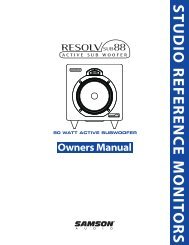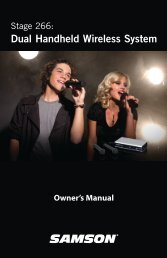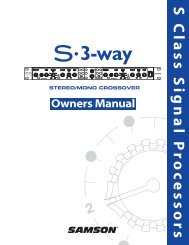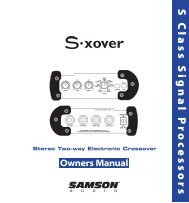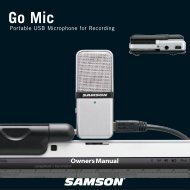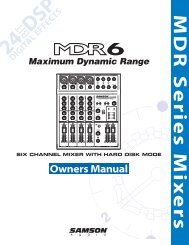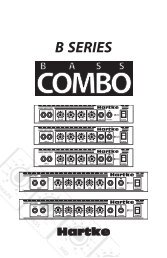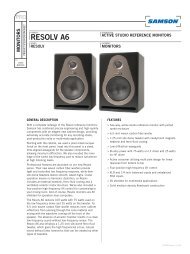Guided Tour - AH1 Headset Transmitter - Samson
Guided Tour - AH1 Headset Transmitter - Samson
Guided Tour - AH1 Headset Transmitter - Samson
Create successful ePaper yourself
Turn your PDF publications into a flip-book with our unique Google optimized e-Paper software.
Setting Up and Using Your AirLine System<br />
<strong>Samson</strong> AirLine<br />
8. Turn on the power to your <strong>AH1</strong> transmitter (using its Power on-off switch); the “Power/Battery” LED will flash if the battery is sufficiently<br />
strong (if it lights steadily, the battery has less than 2 hours of power remaining and should be replaced). If your system contains either a<br />
CR77 or UM1 receiver, one of the “A/B Receiver” LEDs will light, showing you whether the (left) “A” or (right) “B” receiver is currently being<br />
used. The CR77 / UM1 meter will also indicate the strength of the incoming RF signal.<br />
9. Now it’s time to set the audio levels. Turn on your connected amplifier and/or mixer but keep its volume all the way down. Make sure<br />
that the <strong>AH1</strong> transmitter is unmuted (its Mute switch should be positioned away from the arrrow). Then set the Volume, Level or AF Level<br />
knob on the receiver fully clockwise; this is unity gain.<br />
10. Speak or sing into your headset mic (or play the instrument to which the horn mic is attached) at a normal performance level while<br />
slowly raising the volume of your amplifier and/or mixer until the desired level is reached. The UM1 receiver allows you to monitor the<br />
transmission signal using standard Walkman-type 30 ohm headphones connected to its headphone jack.<br />
11. If you hear distortion at the desired volume level, first check to see whether the “Peak” LED on the receiver is lit . If it is not lit, make sure<br />
that the gain structure of your audio system is correctly set (consult the owners manual of your mixer and/or amplifier for details). If the<br />
“Peak” LED is lit, simply move the microphone further from your mouth.<br />
12. Conversely, if you hear a weak, noisy signal at the desired volume level, again make sure that the gain structure of your audio system<br />
is correctly set (consult the owners manual of your mixer and/or amplifier for details) and that the Volume, Level or AF Level control of the<br />
receiver is fully clockwise. If it is and the signal coming from the receiver is still weak and/or noisy, simply position the microphone closer to<br />
your mouth.<br />
13. Temporarily turn down the level of your mixer/amplifier system and turn off the power to your transmitter, leaving the receiver on. Then<br />
restore the previously set level of your mixer/amplifier. With the transmitter off, the receiver output should be totally silent—if it is, skip<br />
ahead to the next step. If it isn’t (that is, if you hear some noise), you may need to adjust the receiver Squelch control. When the Squelch<br />
control is at its minimum setting, the AirLine system always provides maximum range without dropout; however, depending upon the particular<br />
environment your system is used in, you may need to reduce that range somewhat in order to eliminate band noise when the <strong>AH1</strong><br />
15<br />
ENGLISH