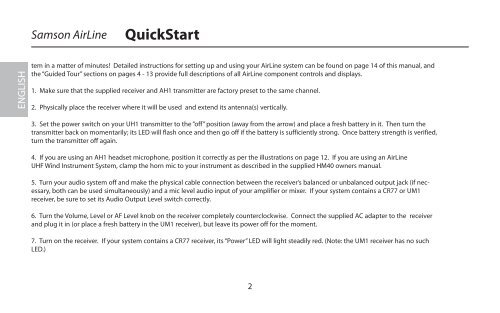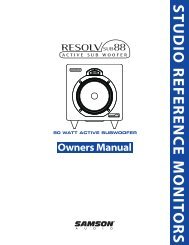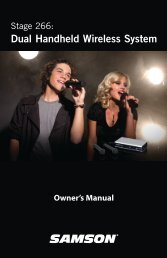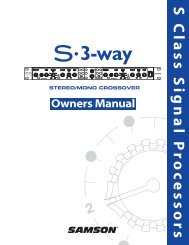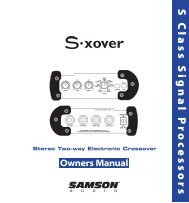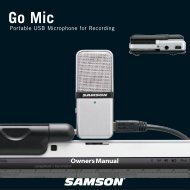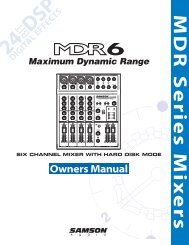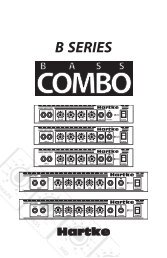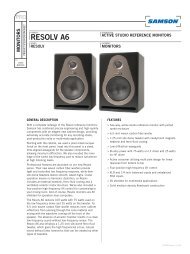Guided Tour - AH1 Headset Transmitter - Samson
Guided Tour - AH1 Headset Transmitter - Samson
Guided Tour - AH1 Headset Transmitter - Samson
Create successful ePaper yourself
Turn your PDF publications into a flip-book with our unique Google optimized e-Paper software.
<strong>Samson</strong> AirLine<br />
QuickStart<br />
ENGLISH<br />
tem in a matter of minutes! Detailed instructions for setting up and using your AirLine system can be found on page 14 of this manual, and<br />
the “<strong>Guided</strong> <strong>Tour</strong>” sections on pages 4 - 13 provide full descriptions of all AirLine component controls and displays.<br />
1. Make sure that the supplied receiver and <strong>AH1</strong> transmitter are factory preset to the same channel.<br />
2. Physically place the receiver where it will be used and extend its antenna(s) vertically.<br />
3. Set the power switch on your UH1 transmitter to the “off” position (away from the arrow) and place a fresh battery in it. Then turn the<br />
transmitter back on momentarily; its LED will flash once and then go off if the battery is sufficiently strong. Once battery strength is verified,<br />
turn the transmitter off again.<br />
4. If you are using an <strong>AH1</strong> headset microphone, position it correctly as per the illustrations on page 12. If you are using an AirLine<br />
UHF Wind Instrument System, clamp the horn mic to your instrument as described in the supplied HM40 owners manual.<br />
5. Turn your audio system off and make the physical cable connection between the receiver’s balanced or unbalanced output jack (if necessary,<br />
both can be used simultaneously) and a mic level audio input of your amplifier or mixer. If your system contains a CR77 or UM1<br />
receiver, be sure to set its Audio Output Level switch correctly.<br />
6. Turn the Volume, Level or AF Level knob on the receiver completely counterclockwise. Connect the supplied AC adapter to the receiver<br />
and plug it in (or place a fresh battery in the UM1 receiver), but leave its power off for the moment.<br />
7. Turn on the receiver. If your system contains a CR77 receiver, its “Power” LED will light steadily red. (Note: the UM1 receiver has no such<br />
LED.)<br />
2