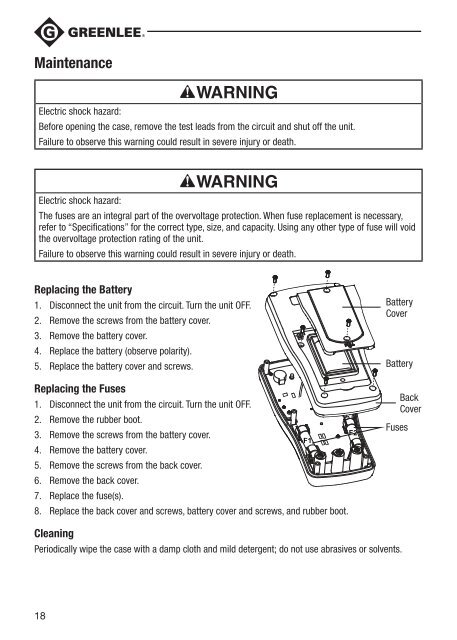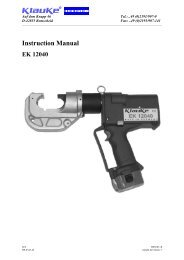DM-45 Digital Multimeter MultÃmetro digital Multimètre numérique ...
DM-45 Digital Multimeter MultÃmetro digital Multimètre numérique ...
DM-45 Digital Multimeter MultÃmetro digital Multimètre numérique ...
Create successful ePaper yourself
Turn your PDF publications into a flip-book with our unique Google optimized e-Paper software.
Maintenance<br />
Electric shock hazard:<br />
Before opening the case, remove the test leads from the circuit and shut off the unit.<br />
Failure to observe this warning could result in severe injury or death.<br />
Electric shock hazard:<br />
The fuses are an integral part of the overvoltage protection. When fuse replacement is necessary,<br />
refer to “Specifications” for the correct type, size, and capacity. Using any other type of fuse will void<br />
the overvoltage protection rating of the unit.<br />
Failure to observe this warning could result in severe injury or death.<br />
Replacing the Battery<br />
1. Disconnect the unit from the circuit. Turn the unit OFF.<br />
2. Remove the screws from the battery cover.<br />
3. Remove the battery cover.<br />
4. Replace the battery (observe polarity).<br />
5. Replace the battery cover and screws.<br />
Replacing the Fuses<br />
1. Disconnect the unit from the circuit. Turn the unit OFF.<br />
2. Remove the rubber boot.<br />
3. Remove the screws from the battery cover.<br />
4. Remove the battery cover.<br />
5. Remove the screws from the back cover.<br />
6. Remove the back cover.<br />
7. Replace the fuse(s).<br />
8. Replace the back cover and screws, battery cover and screws, and rubber boot.<br />
Battery<br />
Cover<br />
Battery<br />
Fuses<br />
Back<br />
Cover<br />
Cleaning<br />
Periodically wipe the case with a damp cloth and mild detergent; do not use abrasives or solvents.<br />
18