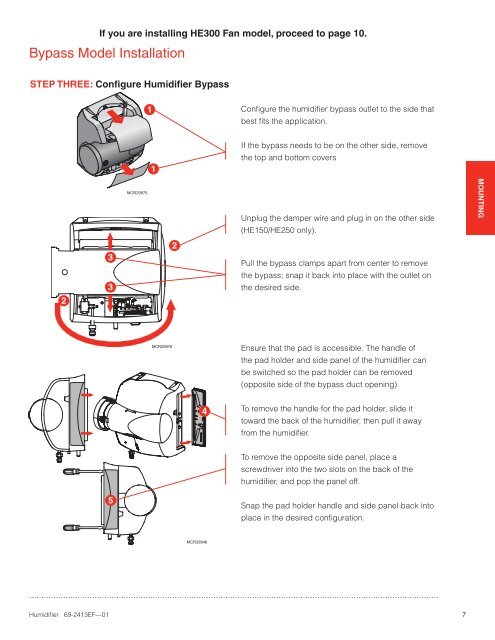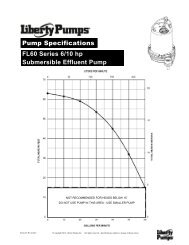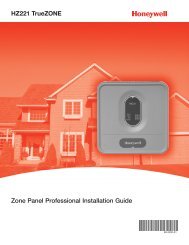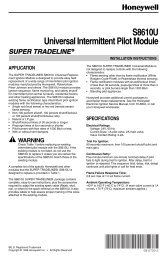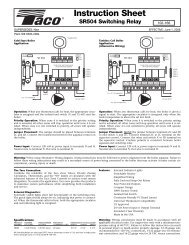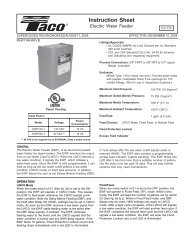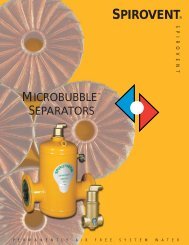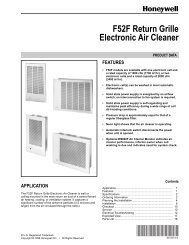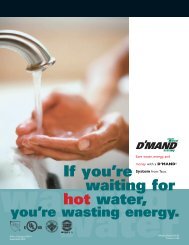69-2413EF-01 - Humidifier - Jackson Systems
69-2413EF-01 - Humidifier - Jackson Systems
69-2413EF-01 - Humidifier - Jackson Systems
Create successful ePaper yourself
Turn your PDF publications into a flip-book with our unique Google optimized e-Paper software.
If you are installing HE300 Fan model, proceed to page 10.<br />
Bypass Model Installation<br />
STEP THREE: Configure <strong>Humidifier</strong> Bypass<br />
1<br />
Configure the humidifier bypass outlet to the side that<br />
best fits the application.<br />
1<br />
If the bypass needs to be on the other side, remove<br />
the top and bottom covers<br />
MCR29875<br />
Unplug the damper wire and plug in on the other side<br />
(HE150/HE250 only).<br />
MOUNTING<br />
2<br />
3<br />
3<br />
2<br />
Pull the bypass clamps apart from center to remove<br />
the bypass; snap it back into place with the outlet on<br />
the desired side.<br />
MCR29876<br />
Ensure that the pad is accessible. The handle of<br />
the pad holder and side panel of the humidifier can<br />
be switched so the pad holder can be removed<br />
(opposite side of the bypass duct opening).<br />
4<br />
To remove the handle for the pad holder, slide it<br />
toward the back of the humidifier, then pull it away<br />
from the humidifier.<br />
To remove the opposite side panel, place a<br />
screwdriver into the two slots on the back of the<br />
humidifier, and pop the panel off.<br />
5<br />
Snap the pad holder handle and side panel back into<br />
place in the desired configuration.<br />
MCR29946<br />
<strong>Humidifier</strong> <strong>69</strong>-<strong>2413EF</strong>—<strong>01</strong> 7