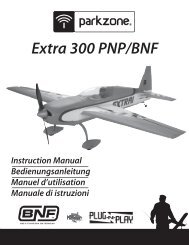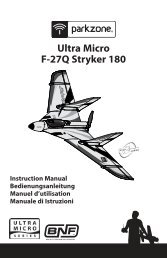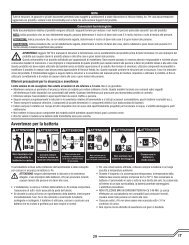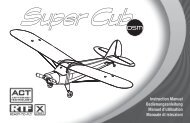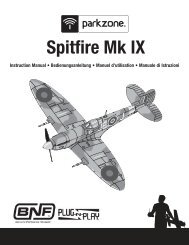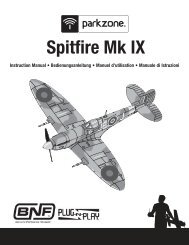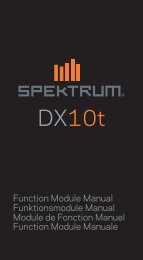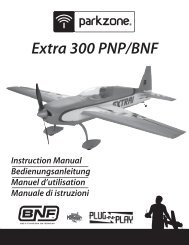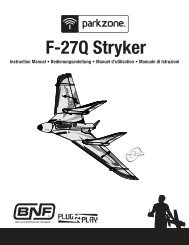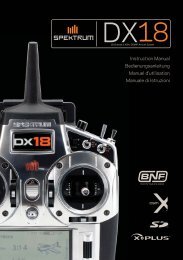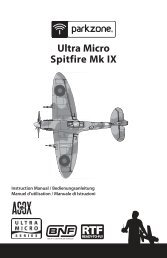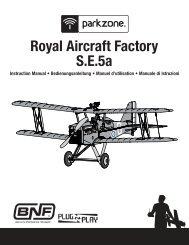Stinson Reliant SR-10 BNF/PNP - HobbyTown USA
Stinson Reliant SR-10 BNF/PNP - HobbyTown USA
Stinson Reliant SR-10 BNF/PNP - HobbyTown USA
You also want an ePaper? Increase the reach of your titles
YUMPU automatically turns print PDFs into web optimized ePapers that Google loves.
EN<br />
Transmitter and Receiver Binding<br />
Binding is connecting a transmitter to an aircraft receiver wirelessly or electronically so the aircraft receiver recognizes the transmitter<br />
GUID (Globally Unique Identifier) code. Binding is necessary for proper operation.<br />
The <strong>Stinson</strong> <strong>Reliant</strong> requires a DSM2 full range (high power) transmitter. The list below is Spektrum or JR® DSM2-equipped full<br />
range transmitters and modules that can bind to the <strong>Stinson</strong> <strong>Reliant</strong>’s receiver:<br />
•Spektrum DX5e •Spektrum DX6i •Spektrum DX7/DX7se •JR X9303/9503 2.4 •JR 11X •JR 12X 2.4 •All SPM Module systems<br />
List is complete as of this printing. Additional compatible transmitters may be available.<br />
Note: When using a Futaba transmitter with an Spektrum module, you may need to reverse the throttle channel.<br />
CAUTION: ALWAYS power on the transmitter before connecting the flight battery to the aircraft ESC. ALWAYS<br />
disconnect the flight battery from the aircraft ESC before powering off the transmitter.<br />
Additional Binding Information<br />
Before each flight, power on the transmitter and wait about five (5) seconds<br />
before connecting the flight battery to the aircraft ESC. The transmitter<br />
scans and secures two radio frequencies for aircraft control. When the flight<br />
battery is connected too quickly for the transmitter to make frequency<br />
selection, the transmitter and receiver may not connect. When there is no<br />
connection, leave the transmitter powered on, disconnect the flight battery<br />
then connect the flight battery to the receiver.<br />
Note: A servo extension has been installed so binding may be done through the battery door in the bottom of the aircraft.<br />
<br />
Binding Procedure Reference Table<br />
1. Read transmitter instructions for binding to a receiver (location of transmitter’s Bind control).<br />
2. Make sure transmitter is powered off.<br />
3. Install a bind plug in the servo extension in the battery compartment.<br />
4. Connect the flight battery to the ESC. The receiver LED will begin to flash rapidly.<br />
5. Move the transmitter controls to neutral (flight controls: rudder, elevators and ailerons) or to low<br />
positions (throttle, throttle trim, and flight control trims).*<br />
6. Power on the transmitter while holding the transmitter bind button or switch. Refer to your<br />
transmitter’s manual for binding button or switch instructions.<br />
7. When the receiver binds to the transmitter, the ESC signals with a series of sounds. The series<br />
of sounds is a long tone, then three (3) short tones (beeps) that confirm that the LVC set for the<br />
ESC.<br />
8. Remove the bind plug from the servo extension in the battery compartment and stow extension.<br />
9. Safely store the bind plug (some owners attach the bind plug to their transmitter using two-part<br />
loops and clips).<br />
<strong>10</strong>. The receiver should keep the binding to the transmitter until another binding is done.<br />
* The throttle will not arm if the transmitter’s throttle control is not put at the lowest position.<br />
If problems are encountered, obey binding instructions and refer to transmitter troubleshooting guide for other instructions.<br />
If needed, contact the appropriate Horizon Product Support office.<br />
7