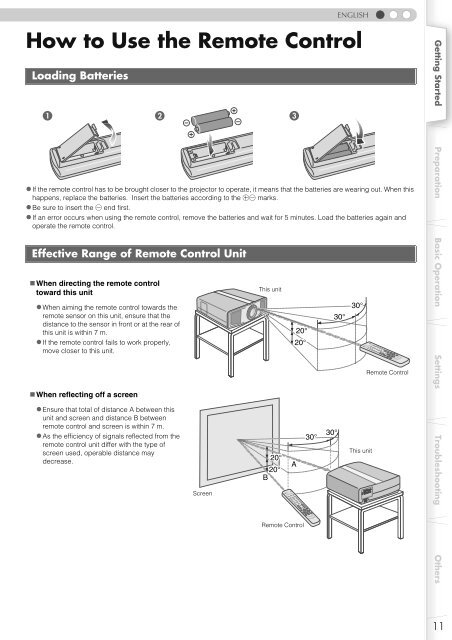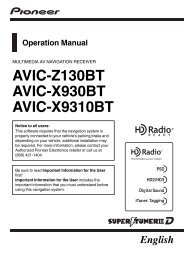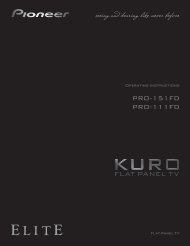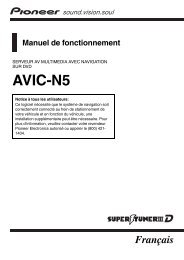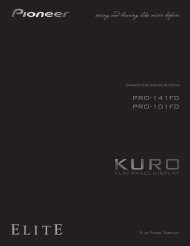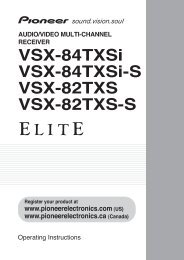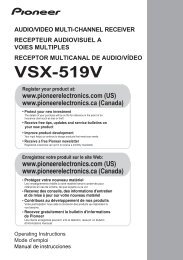Setting Menu - Pioneer Electronics
Setting Menu - Pioneer Electronics
Setting Menu - Pioneer Electronics
Create successful ePaper yourself
Turn your PDF publications into a flip-book with our unique Google optimized e-Paper software.
MENU<br />
TEST<br />
EXIT<br />
ENTER<br />
LIGHT<br />
MENU<br />
EXIT<br />
ENTER<br />
TEST<br />
LIGHT<br />
ENGLISH<br />
How to Use the Remote Control<br />
Loading Batteries<br />
1 2 3<br />
•If the remote control has to be brought closer to the projector to operate, it means that the batteries are wearing out. When this<br />
happens, replace the batteries. Insert the batteries according to the +- marks.<br />
•Be sure to insert the - end first.<br />
•If an error occurs when using the remote control, remove the batteries and wait for 5 minutes. Load the batteries again and<br />
operate the remote control.<br />
Effective Range of Remote Control Unit<br />
•When directing the remote control<br />
toward this unit<br />
•When aiming the remote control towards the<br />
remote sensor on this unit, ensure that the<br />
distance to the sensor in front or at the rear of<br />
this unit is within 7 m.<br />
•If the remote control fails to work properly,<br />
move closer to this unit.<br />
•When reflecting off a screen<br />
•Ensure that total of distance A between this<br />
unit and screen and distance B between<br />
remote control and screen is within 7 m.<br />
•As the efficiency of signals reflected from the<br />
remote control unit differ with the type of<br />
screen used, operable distance may<br />
decrease.<br />
Screen<br />
This unit<br />
20°<br />
20°<br />
B<br />
20°<br />
20°<br />
A<br />
Remote Control<br />
30°<br />
30°<br />
30°<br />
30°<br />
This unit<br />
Remote Control<br />
Getting Started Preparation Basic Operation <strong>Setting</strong>s Troubleshooting Others<br />
11