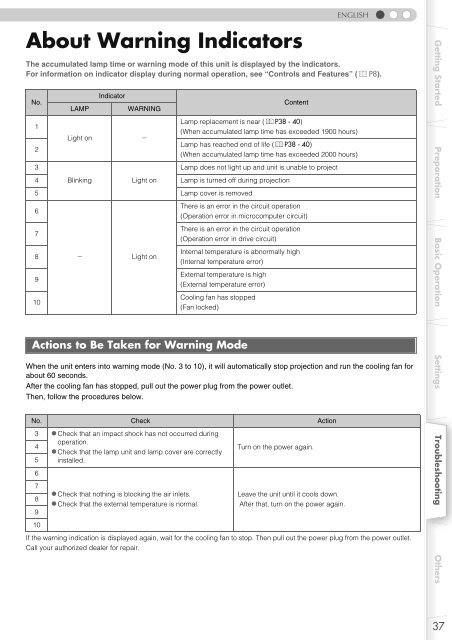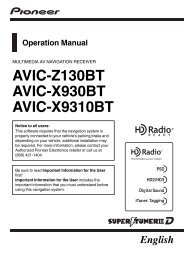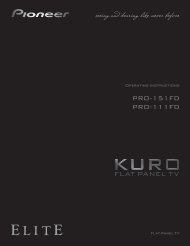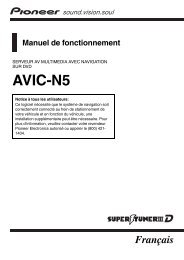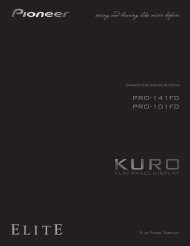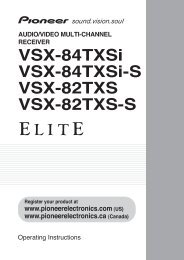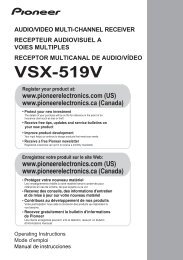Setting Menu - Pioneer Electronics
Setting Menu - Pioneer Electronics
Setting Menu - Pioneer Electronics
Create successful ePaper yourself
Turn your PDF publications into a flip-book with our unique Google optimized e-Paper software.
About Warning Indicators<br />
ENGLISH<br />
The accumulated lamp time or warning mode of this unit is displayed by the indicators.<br />
For information on indicator display during normal operation, see “Controls and Features” (pP8).<br />
No.<br />
1<br />
2<br />
3<br />
LAMP<br />
Light on<br />
Indicator<br />
WARNING<br />
b<br />
Content<br />
Lamp replacement is near (pP38 - 40)<br />
(When accumulated lamp time has exceeded 1900 hours)<br />
Lamp has reached end of life (pP38 - 40)<br />
(When accumulated lamp time has exceeded 2000 hours)<br />
Lamp does not light up and unit is unable to project<br />
4 Blinking<br />
Light on Lamp is turned off during projection<br />
5 Lamp cover is removed<br />
6<br />
7<br />
8<br />
9<br />
10<br />
b<br />
Light on<br />
There is an error in the circuit operation<br />
(Operation error in microcomputer circuit)<br />
There is an error in the circuit operation<br />
(Operation error in drive circuit)<br />
Internal temperature is abnormally high<br />
(Internal temperature error)<br />
External temperature is high<br />
(External temperature error)<br />
Cooling fan has stopped<br />
(Fan locked)<br />
Actions to Be Taken for Warning Mode<br />
When the unit enters into warning mode (No. 3 to 10), it will automatically stop projection and run the cooling fan for<br />
about 60 seconds.<br />
After the cooling fan has stopped, pull out the power plug from the power outlet.<br />
Then, follow the procedures below.<br />
No. Check Action<br />
3 •Check that an impact shock has not occurred during<br />
operation.<br />
4<br />
•Check that the lamp unit and lamp cover are correctly<br />
5 installed.<br />
6<br />
7<br />
8<br />
9<br />
10<br />
•Check that nothing is blocking the air inlets.<br />
•Check that the external temperature is normal.<br />
Turn on the power again.<br />
Leave the unit until it cools down.<br />
After that, turn on the power again.<br />
If the warning indication is displayed again, wait for the cooling fan to stop. Then pull out the power plug from the power outlet.<br />
Call your authorized dealer for repair.<br />
Getting Started Preparation Basic Operation <strong>Setting</strong>s Troubleshooting Others<br />
37