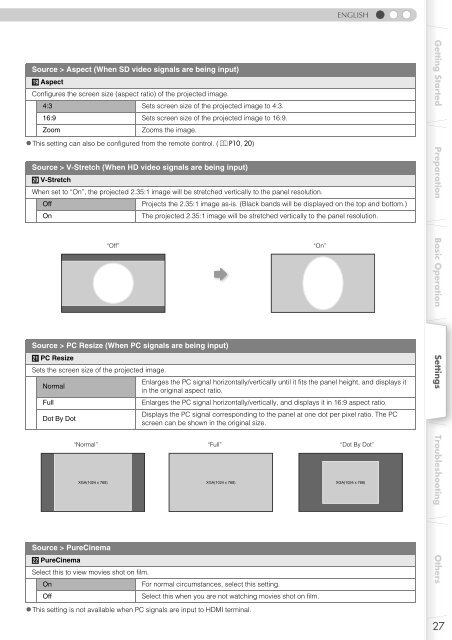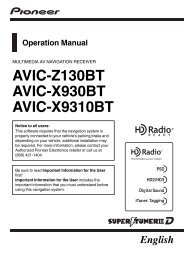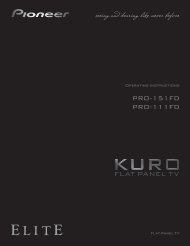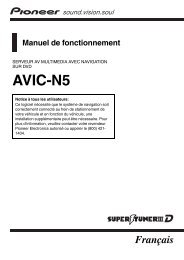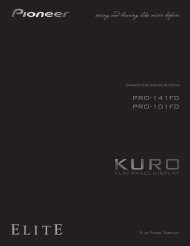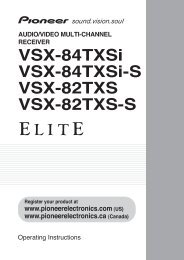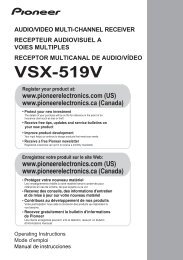Setting Menu - Pioneer Electronics
Setting Menu - Pioneer Electronics
Setting Menu - Pioneer Electronics
Create successful ePaper yourself
Turn your PDF publications into a flip-book with our unique Google optimized e-Paper software.
ENGLISH<br />
Source > Aspect (When SD video signals are being input)<br />
S Aspect<br />
Configures the screen size (aspect ratio) of the projected image.<br />
4:3 Sets screen size of the projected image to 4:3.<br />
16:9 Sets screen size of the projected image to 16:9.<br />
Zoom<br />
Zooms the image.<br />
•This setting can also be configured from the remote control. (pP10, 20)<br />
Source > V-Stretch (When HD video signals are being input)<br />
T V-Stretch<br />
When set to “On”, the projected 2.35:1 image will be stretched vertically to the panel resolution.<br />
Off<br />
On<br />
Source > PC Resize (When PC signals are being input)<br />
U PC Resize<br />
Sets the screen size of the projected image.<br />
Normal<br />
Full<br />
Dot By Dot<br />
“Normal”<br />
Source > PureCinema<br />
“Off”<br />
Projects the 2.35:1 image as-is. (Black bands will be displayed on the top and bottom.)<br />
The projected 2.35:1 image will be stretched vertically to the panel resolution.<br />
Enlarges the PC signal horizontally/vertically until it fits the panel height, and displays it<br />
in the original aspect ratio.<br />
Enlarges the PC signal horizontally/vertically, and displays it in 16:9 aspect ratio.<br />
Displays the PC signal corresponding to the panel at one dot per pixel ratio. The PC<br />
screen can be shown in the original size.<br />
V PureCinema<br />
Select this to view movies shot on film.<br />
On<br />
For normal circumstances, select this setting.<br />
Off<br />
Select this when you are not watching movies shot on film.<br />
“Full”<br />
“On”<br />
“Dot By Dot”<br />
XGA(1024 x 768) XGA(1024 x 768) XGA(1024 x 768)<br />
Getting Started Preparation Basic Operation <strong>Setting</strong>s Troubleshooting Others<br />
•This setting is not available when PC signals are input to HDMI terminal.<br />
27