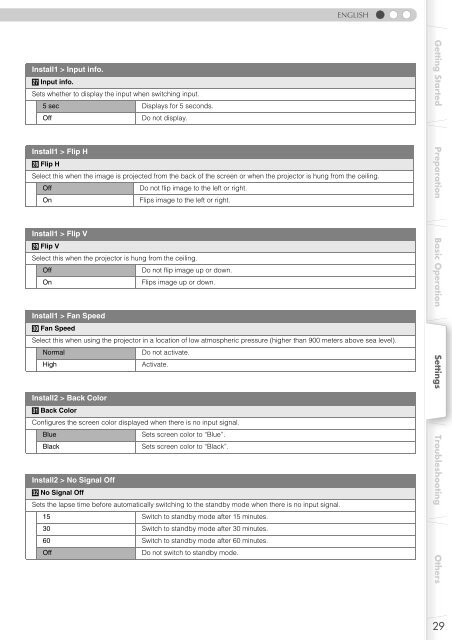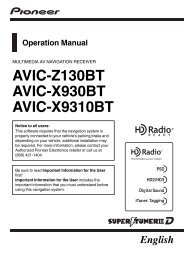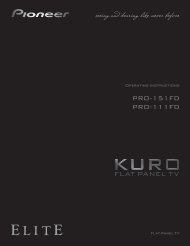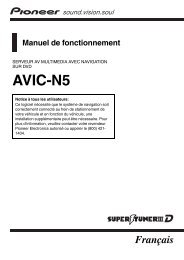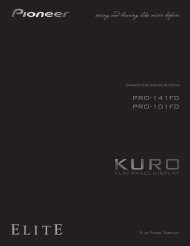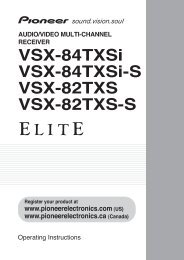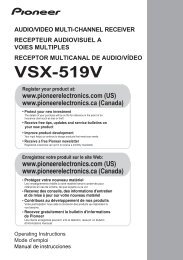Setting Menu - Pioneer Electronics
Setting Menu - Pioneer Electronics
Setting Menu - Pioneer Electronics
Create successful ePaper yourself
Turn your PDF publications into a flip-book with our unique Google optimized e-Paper software.
ENGLISH<br />
Install1 > Input info.<br />
a Input info.<br />
Sets whether to display the input when switching input.<br />
5 sec Displays for 5 seconds.<br />
Off<br />
Do not display.<br />
Install1 > Flip H<br />
b Flip H<br />
Select this when the image is projected from the back of the screen or when the projector is hung from the ceiling.<br />
Off<br />
Do not flip image to the left or right.<br />
On<br />
Flips image to the left or right.<br />
Install1 > Flip V<br />
c Flip V<br />
Select this when the projector is hung from the ceiling.<br />
Off<br />
Do not flip image up or down.<br />
On<br />
Flips image up or down.<br />
Install1 > Fan Speed<br />
d Fan Speed<br />
Select this when using the projector in a location of low atmospheric pressure (higher than 900 meters above sea level).<br />
Normal<br />
Do not activate.<br />
High<br />
Activate.<br />
Install2 > Back Color<br />
e Back Color<br />
Configures the screen color displayed when there is no input signal.<br />
Blue<br />
Sets screen color to “Blue”.<br />
Black<br />
Sets screen color to “Black”.<br />
Install2 > No Signal Off<br />
f No Signal Off<br />
Sets the lapse time before automatically switching to the standby mode when there is no input signal.<br />
15 Switch to standby mode after 15 minutes.<br />
30 Switch to standby mode after 30 minutes.<br />
60 Switch to standby mode after 60 minutes.<br />
Off<br />
Do not switch to standby mode.<br />
Getting Started Preparation Basic Operation <strong>Setting</strong>s Troubleshooting Others<br />
29