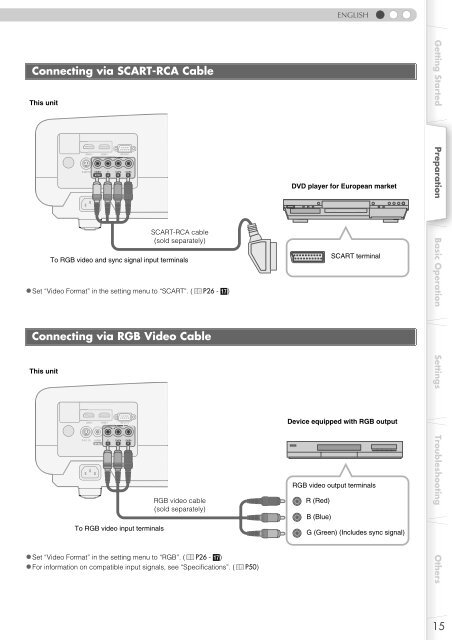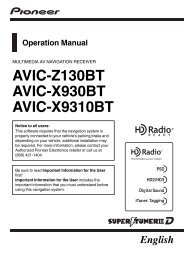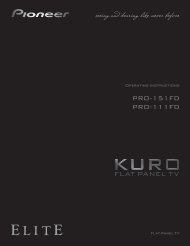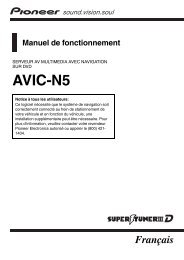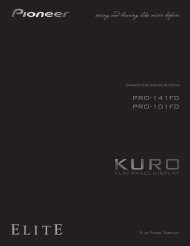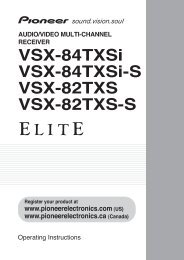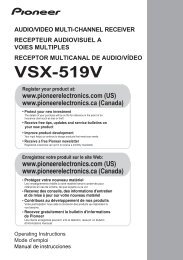- Page 1 and 2: Register Your Product on http://www
- Page 3 and 4: ENGLISH About the installation plac
- Page 5 and 6: ENGLISH POWER CONNECTION WARNING: D
- Page 7 and 8: MENU EXIT TEST LIGHT ENGLISH How to
- Page 9 and 10: ENGLISH Light on (Red): Standby mod
- Page 11 and 12: MENU TEST EXIT ENTER LIGHT MENU EXI
- Page 13: ENGLISH Connecting Connecting via V
- Page 17 and 18: ENGLISH B Adjust such that the proj
- Page 19 and 20: ENGLISH b Adjust the focus Press fo
- Page 21 and 22: ENGLISH B Mask the image a Display
- Page 23 and 24: ENGLISH Setting Menu Item values sh
- Page 25 and 26: ENGLISH Picture > Offset I Offset A
- Page 27 and 28: ENGLISH Source > Aspect (When SD vi
- Page 29 and 30: ENGLISH Install1 > Input info. a In
- Page 31 and 32: ENGLISH Info. (During video signal
- Page 33 and 34: ENGLISH Registering User-defined AV
- Page 35 and 36: ENGLISH Video image is fuzzy Is the
- Page 37 and 38: About Warning Indicators ENGLISH Th
- Page 39 and 40: ENGLISH D Install the new lamp unit
- Page 41 and 42: ENGLISH Cleaning and Replacing the
- Page 43 and 44: ENGLISH •Command and data Operati
- Page 45 and 46: ENGLISH •Remote control code •B
- Page 47 and 48: ENGLISH •Reference command Type C
- Page 49 and 50: ENGLISH Mounting this Unit Measures
- Page 51 and 52: ENGLISH •PC compatible signals No
- Page 53 and 54: FRANÇAIS PROJECTEUR PRO-FPJ1 MODE
- Page 55 and 56: FRANÇAIS À propos du choix de l
- Page 57 and 58: FRANÇAIS CONNEXION ELECTRIQUE AVER
- Page 59 and 60: MENU EXIT TEST LIGHT FRANÇAIS Comm
- Page 61 and 62: FRANÇAIS Témoin allumé (rouge):
- Page 63 and 64: MENU TEST EXIT ENTER LIGHT MENU EXI
- Page 65 and 66:
FRANÇAIS Raccordements Raccordemen
- Page 67 and 68:
FRANÇAIS Raccordement via un câbl
- Page 69 and 70:
FRANÇAIS B Régler de telle façon
- Page 71 and 72:
FRANÇAIS b Réglez la mise au poin
- Page 73 and 74:
FRANÇAIS A Projetez l’image B Ma
- Page 75 and 76:
FRANÇAIS Menu de configuration Les
- Page 77 and 78:
FRANÇAIS Image > Décalage I Déca
- Page 79 and 80:
FRANÇAIS Source > Aspect (Lorsque
- Page 81 and 82:
FRANÇAIS Install1 > Info Entrée a
- Page 83 and 84:
FRANÇAIS Info (Pendant l’entrée
- Page 85 and 86:
FRANÇAIS Enregistrer la Pré-régl
- Page 87 and 88:
FRANÇAIS Les couleurs n’apparais
- Page 89 and 90:
FRANÇAIS À propos des indicateurs
- Page 91 and 92:
FRANÇAIS D Installez le nouveau mo
- Page 93 and 94:
FRANÇAIS Nettoyage et remplacement
- Page 95 and 96:
FRANÇAIS •Commande et données C
- Page 97 and 98:
FRANÇAIS •Code de la télécomma
- Page 99 and 100:
FRANÇAIS •Commande de référenc
- Page 101 and 102:
FRANÇAIS Fixation de l’appareil
- Page 103 and 104:
FRANÇAIS •Signaux PC compatibles
- Page 105 and 106:
ESPAÑOL PROYECTOR PRO-FPJ1 MANUAL
- Page 107 and 108:
ESPAÑOL Acerca del lugar de instal
- Page 109 and 110:
ESPAÑOL CONEXIÓN DE LA ALIMENTACI
- Page 111 and 112:
MENU EXIT TEST LIGHT ESPAÑOL Cómo
- Page 113 and 114:
ESPAÑOL Luz encendida (en rojo): M
- Page 115 and 116:
MENU TEST EXIT ENTER LIGHT MENU EXI
- Page 117 and 118:
Conexión Conexión mediante el cab
- Page 119 and 120:
ESPAÑOL Conexión mediante el cabl
- Page 121 and 122:
ESPAÑOL B Ajuste de manera tal que
- Page 123 and 124:
ESPAÑOL b Ajuste el enfoque Presio
- Page 125 and 126:
ESPAÑOL A Proyecte la imagen B Enm
- Page 127 and 128:
ESPAÑOL Menú de ajustes Los valor
- Page 129 and 130:
ESPAÑOL Imagen > Compensación I C
- Page 131 and 132:
ESPAÑOL Fuente > Aspecto (Cuando i
- Page 133 and 134:
ESPAÑOL Instal.1 > Entrada Info. a
- Page 135 and 136:
ESPAÑOL Inform. (Durante la entrad
- Page 137 and 138:
ESPAÑOL Grabación de la Selecció
- Page 139 and 140:
ESPAÑOL No se ve ningún color o s
- Page 141 and 142:
ESPAÑOL Acerca de los indicadores
- Page 143 and 144:
ESPAÑOL D Instale la nueva unidad
- Page 145 and 146:
ESPAÑOL Limpieza y reemplazo del f
- Page 147 and 148:
ESPAÑOL •Comando y datos Comando
- Page 149 and 150:
ESPAÑOL •Código del control rem
- Page 151 and 152:
ESPAÑOL •Comando de referencia T
- Page 153 and 154:
ESPAÑOL Montaje de la unidad Debe
- Page 155:
ESPAÑOL •Señales compatibles co