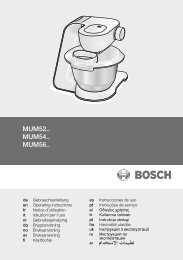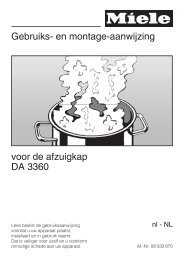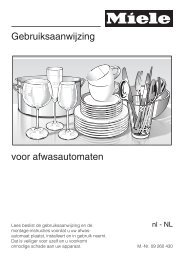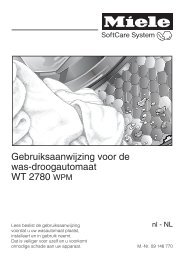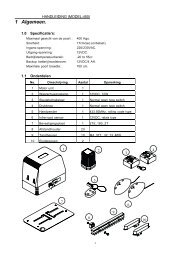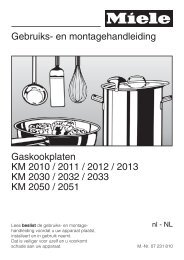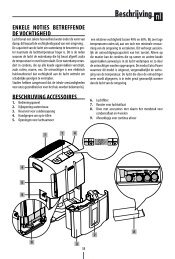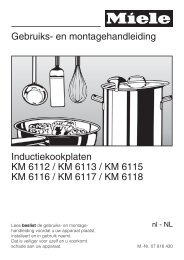Solis 751 4 in 1 ventilator - Wehkamp.nl
Solis 751 4 in 1 ventilator - Wehkamp.nl
Solis 751 4 in 1 ventilator - Wehkamp.nl
Create successful ePaper yourself
Turn your PDF publications into a flip-book with our unique Google optimized e-Paper software.
FAN MODE<br />
LOW SPEED MID SPEED HIGH SPEED NATURE WIND SLEEPING WIND<br />
1 2 3<br />
5 sec<br />
Press the [ I ] button turn on Press the [ ] power button,<br />
power and turn the other switch the temperature and the current<br />
to the [ ]. time display for 5 seconds<br />
alternately,[ ] low speed will<br />
be activated.<br />
Press the «MODE» button can<br />
set speed option: low medium<br />
maximum natural w<strong>in</strong>d <br />
sleep<strong>in</strong>g w<strong>in</strong>d.<br />
HEATER MODE<br />
COOL FAN LOW HEAT HIGH HEAT AUTO<br />
1 2 3<br />
5 sec<br />
Press the [ I ] button turn on power<br />
and turn the other switch to the<br />
[ ].<br />
Press the [ ], power button<br />
the temperature and the current<br />
time display for 5 seconds<br />
alternately, [ ] high heat will<br />
be activated.<br />
Press the «Mode» button can<br />
set heater option: Auto cool<br />
fan low heat high heat.<br />
When chose [AUTO] mode, the temperature will flash and a target temperature can be set by press<strong>in</strong>g [ + ] or<br />
[ - ] -button, the target temperature can be from 10° C to 35° C. When the environment temperature lower<br />
than the target temperature, the heater start to work.<br />
flash for 5 seconds and<br />
confirm selected<br />
Note: When the heat<strong>in</strong>g function is switched off, the fan keeps on work<strong>in</strong>g for approximately 30 seconds<br />
until it switches off.<br />
34<br />
<strong>Solis</strong>_Vivaldi-Betriebsa<strong>nl</strong>eitung.<strong>in</strong>dd 34 10.01.12 13:28