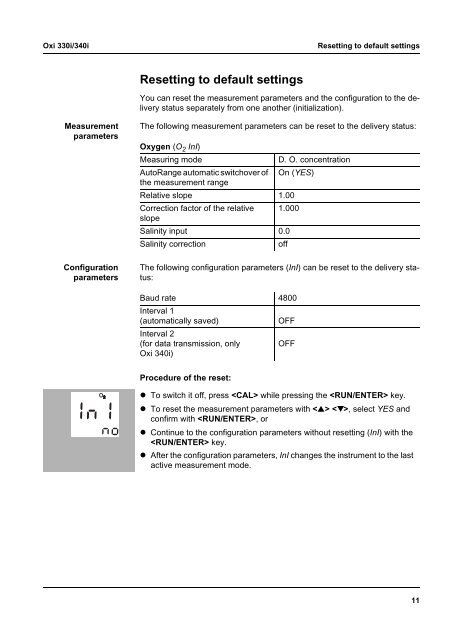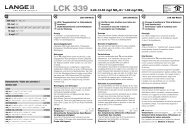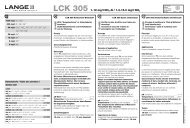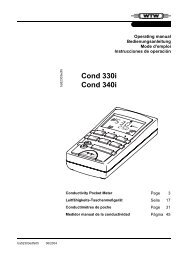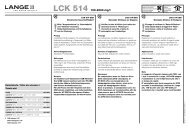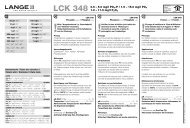Oxi 330i Oxi 340i - LUIW
Oxi 330i Oxi 340i - LUIW
Oxi 330i Oxi 340i - LUIW
You also want an ePaper? Increase the reach of your titles
YUMPU automatically turns print PDFs into web optimized ePapers that Google loves.
<strong>Oxi</strong> <strong>330i</strong>/<strong>340i</strong><br />
Resetting to default settings<br />
Resetting to default settings<br />
You can reset the measurement parameters and the configuration to the delivery<br />
status separately from one another (initialization).<br />
Measurement<br />
parameters<br />
The following measurement parameters can be reset to the delivery status:<br />
Oxygen (O 2 InI)<br />
Measuring mode<br />
D. O. concentration<br />
AutoRange automatic switchover of On (YES)<br />
the measurement range<br />
Relative slope 1.00<br />
Correction factor of the relative 1.000<br />
slope<br />
Salinity input 0.0<br />
Salinity correction<br />
off<br />
Configuration<br />
parameters<br />
The following configuration parameters (InI) can be reset to the delivery status:<br />
Baud rate 4800<br />
Interval 1<br />
(automatically saved)<br />
OFF<br />
Interval 2<br />
(for data transmission, only OFF<br />
<strong>Oxi</strong> <strong>340i</strong>)<br />
Procedure of the reset:<br />
O<br />
I n I<br />
n o<br />
To switch it off, press while pressing the key.<br />
To reset the measurement parameters with , select YES and<br />
confirm with , or<br />
Continue to the configuration parameters without resetting (InI) with the<br />
key.<br />
After the configuration parameters, InI changes the instrument to the last<br />
active measurement mode.<br />
11