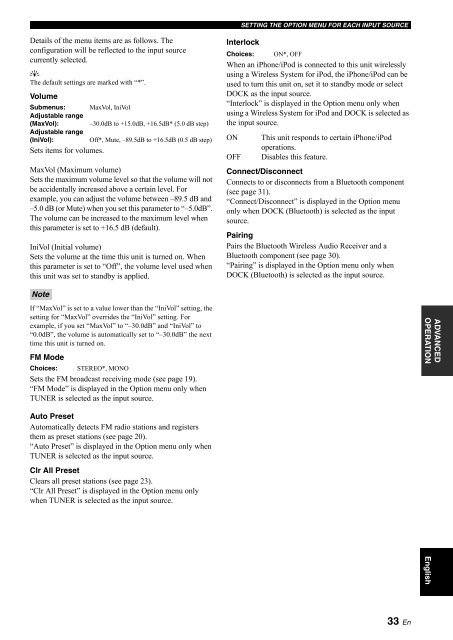- Page 1 and 2: GReceiverAmpli-TunerOWNER’S MANUA
- Page 3 and 4: CONTENTSINTRODUCTIONUSEFUL FEATURES
- Page 5: SUPPLIED ACCESSORIESSUPPLIED ACCESS
- Page 8: CONTROLS AND FUNCTIONSFront panel d
- Page 11 and 12: CONTROLS AND FUNCTIONS■ FM/AM con
- Page 13 and 14: CONNECTIONS■IMPEDANCE SELECTOR sw
- Page 17 and 18: PLAYING AND RECORDING■Adjusting t
- Page 19 and 20: PLAYING AND RECORDINGRecording a so
- Page 21 and 22: FM/AM TUNINGManual tuningManual tun
- Page 23 and 24: FM/AM TUNING3 Press OPTION on the r
- Page 25 and 26: FM/AM TUNINGClearing a preset stati
- Page 27 and 28: FM/AM TUNINGWhen you select “PRG
- Page 29 and 30: PLAYING BACK TUNES FROM YOUR IPHONE
- Page 31 and 32: PLAYING BACK TUNES FROM YOUR iPhone
- Page 33: PLAYING BACK TUNES FROM YOUR iPhone
- Page 37 and 38: ADVANCED SETUPSwitching the remote
- Page 39 and 40: REMOTE CONTROL FEATURESNotes• Whe
- Page 41 and 42: TROUBLESHOOTINGTROUBLESHOOTINGRefer
- Page 43 and 44: TROUBLESHOOTING■TunerProblem Caus
- Page 45 and 46: TROUBLESHOOTING■ BluetoothThe fol
- Page 47 and 48: SPECIFICATIONSSPECIFICATIONSAUDIO S
- Page 49 and 50: TABLE DES MATIÈRESINTRODUCTIONFONC
- Page 51 and 52: ACCESSOIRES FOURNISACCESSOIRES FOUR
- Page 53 and 54: COMMANDES ET FONCTIONSA TUNING jj /
- Page 55 and 56: COMMANDES ET FONCTIONSPanneau arri
- Page 57 and 58: COMMANDES ET FONCTIONS■ Commandes
- Page 59 and 60: RACCORDEMENTS■Commutateur IMPEDAN
- Page 61 and 62: RACCORDEMENTSUtilisation des prises
- Page 63 and 64: LECTURE ET ENREGISTREMENT■Réglag
- Page 65 and 66: LECTURE ET ENREGISTREMENTEnregistre
- Page 67 and 68: SYNTONISATION FM/AMSyntonisation ma
- Page 69 and 70: SYNTONISATION FM/AM3 Appuyez sur OP
- Page 71 and 72: SYNTONISATION FM/AMEffacement d’u
- Page 73 and 74: SYNTONISATION FM/AMLorsque vous sé
- Page 75 and 76: LECTURE DE MORCEAUX DEPUIS VOTRE IP
- Page 77 and 78: LECTURE DE MORCEAUX DEPUIS VOTRE iP
- Page 79 and 80: LECTURE DE MORCEAUX DEPUIS VOTRE iP
- Page 81 and 82: PARAMÉTRAGE DU MENU OPTION POUR CH
- Page 83 and 84: CONFIGURATION AVANCÉEBasculement d
- Page 85 and 86:
FONCTIONNALITÉS DE LA TÉLÉCOMMAN
- Page 87 and 88:
GUIDE DE DÉPANNAGEGUIDE DE DÉPANN
- Page 89 and 90:
GUIDE DE DÉPANNAGE■SyntoniseurAn
- Page 91 and 92:
GUIDE DE DÉPANNAGE■ BluetoothIl
- Page 93 and 94:
CARACTÉRISTIQUES TECHNIQUESCARACT
- Page 95 and 96:
INHALTSVERZEICHNISEINFÜHRUNGNÜTZL
- Page 97 and 98:
MITGELIEFERTES ZUBEHÖRMITGELIEFERT
- Page 99 and 100:
BEDIENELEMENTE UND FUNKTIONENA TUNI
- Page 101 and 102:
BEDIENELEMENTE UND FUNKTIONENRücks
- Page 103 and 104:
BEDIENELEMENTE UND FUNKTIONEN■ Ta
- Page 105 and 106:
ANSCHLÜSSE■Schalter IMPEDANCE SE
- Page 107 and 108:
ANSCHLÜSSEVerwenden der COUPLER-Bu
- Page 109 and 110:
WIEDERGABE UND AUFNAHME■Einstelle
- Page 111 and 112:
WIEDERGABE UND AUFNAHMEAufnehmen ei
- Page 113 and 114:
UKW/MW-ABSTIMMUNGManuelle Abstimmun
- Page 115 and 116:
UKW/MW-ABSTIMMUNG3 Drücken Sie OPT
- Page 117 and 118:
UKW/MW-ABSTIMMUNGLöschen eines Fes
- Page 119 and 120:
UKW/MW-ABSTIMMUNGWenn Sie „PRG TY
- Page 121 and 122:
TITEL VON IHRER IPHONE/IPOD/BLUETOO
- Page 123 and 124:
TITEL VON IHRER iPhone/iPod/Bluetoo
- Page 125 and 126:
TITEL VON IHRER iPhone/iPod/Bluetoo
- Page 127 and 128:
EINSTELLEN DES OPTION-MENÜS FÜR J
- Page 129 and 130:
WEITERFÜHRENDESUmschalten der Fern
- Page 131 and 132:
MERKMALE DER FERNBEDIENUNGHinweise
- Page 133 and 134:
STÖRUNGSSUCHESTÖRUNGSSUCHESehen S
- Page 135 and 136:
STÖRUNGSSUCHE■TunerProblem Ursac
- Page 137 and 138:
■ BluetoothDie folgenden Meldunge
- Page 139 and 140:
TECHNISCHE DATENTECHNISCHE DATENAUD
- Page 141 and 142:
INNEHÅLLINTRODUKTIONANVÄNDBARA FU
- Page 143 and 144:
MEDFÖLJANDE TILLBEHÖRMEDFÖLJANDE
- Page 145 and 146:
REGLAGE OCH FUNKTIONERA TUNING jj /
- Page 147 and 148:
REGLAGE OCH FUNKTIONEREnhetens baks
- Page 149 and 150:
REGLAGE OCH FUNKTIONER■ FM/AM-reg
- Page 151 and 152:
ANSLUTNINGAR■IMPEDANCE SELECTOR-o
- Page 153 and 154:
ANSLUTNINGARAnvända COUPLER-uttag(
- Page 155 and 156:
SPELA UPP OCH SPELA IN■Justera lj
- Page 157 and 158:
SPELA UPP OCH SPELA INSpela in en k
- Page 159 and 160:
FM/AM-STATIONSINSTÄLLNINGManuell s
- Page 161 and 162:
FM/AM-STATIONSINSTÄLLNING3 Tryck p
- Page 163 and 164:
FM/AM-STATIONSINSTÄLLNINGNollstäl
- Page 165 and 166:
FM/AM-STATIONSINSTÄLLNINGNär du v
- Page 167 and 168:
SPELA UPP LÅTAR FRÅN EN IPHONE/IP
- Page 169 and 170:
SPELA UPP LÅTAR FRÅN EN iPhone/iP
- Page 171 and 172:
SPELA UPP LÅTAR FRÅN EN iPhone/iP
- Page 173 and 174:
STÄLLA IN OPTION-MENYN FÖR VARJE
- Page 175 and 176:
AVANCERAD INSTÄLLNINGByta fjärrko
- Page 177 and 178:
FJÄRRKONTROLLENS FUNKTIONERAnmärk
- Page 179 and 180:
FELSÖKNINGFELSÖKNINGGå igenom ta
- Page 181 and 182:
FELSÖKNING■TunerProblem Orsak Å
- Page 183 and 184:
FELSÖKNING■ BluetoothFöljande m
- Page 185 and 186:
TEKNISKA DATATEKNISKA DATALJUDDELEN
- Page 187 and 188:
SOMMARIOINTRODUZIONECARATTERISTICHE
- Page 189 and 190:
ACCESSORI IN DOTAZIONEACCESSORI IN
- Page 191 and 192:
CONTROLLI E FUNZIONIA TUNING jj / i
- Page 193 and 194:
CONTROLLI E FUNZIONIPannello poster
- Page 195 and 196:
CONTROLLI E FUNZIONI■ Controlli F
- Page 197 and 198:
COLLEGAMENTI■Interruttore IMPEDAN
- Page 199 and 200:
COLLEGAMENTIUtilizzo dei connettori
- Page 201 and 202:
RIPRODUZIONE E REGISTRAZIONE■Rego
- Page 203 and 204:
RIPRODUZIONE E REGISTRAZIONERegistr
- Page 205 and 206:
SINTONIZZAZIONE FM/AMSintonizzazion
- Page 207 and 208:
SINTONIZZAZIONE FM/AM3 Premere OPTI
- Page 209 and 210:
SINTONIZZAZIONE FM/AMCancellazione
- Page 211 and 212:
SINTONIZZAZIONE FM/AMSelezionando
- Page 213 and 214:
RIPRODUZIONE DI MATERIALE DA DISPOS
- Page 215 and 216:
RIPRODUZIONE DI MATERIALE DA DISPOS
- Page 217 and 218:
■Riproduzione dei dispositiviBlue
- Page 219 and 220:
IMPOSTAZIONE DEL MENU OPTION PER CI
- Page 221 and 222:
IMPOSTAZIONI AVANZATECambio del num
- Page 223 and 224:
CARATTERISTICHE DEL TELECOMANDONote
- Page 225 and 226:
RISOLUZIONE DEI PROBLEMIRISOLUZIONE
- Page 227 and 228:
RISOLUZIONE DEI PROBLEMI■Sintoniz
- Page 229 and 230:
RISOLUZIONE DEI PROBLEMI■ Bluetoo
- Page 231 and 232:
SPECIFICHE TECNICHESPECIFICHE TECNI
- Page 233 and 234:
ÍNDICEINTRODUCCIÓNCARACTERÍSTICA
- Page 235 and 236:
ACCESORIOS SUMINISTRADOSACCESORIOS
- Page 237 and 238:
CONTROLES Y FUNCIONESA TUNING jj /
- Page 239 and 240:
CONTROLES Y FUNCIONESPanel trasero(
- Page 241 and 242:
CONTROLES Y FUNCIONES■ Controles
- Page 243 and 244:
CONEXIONES■Interruptor IMPEDANCE
- Page 245 and 246:
CONEXIONESUso de las tomas COUPLER(
- Page 247 and 248:
REPRODUCCIÓN Y GRABACIÓN■Ajuste
- Page 249 and 250:
REPRODUCCIÓN Y GRABACIÓNGrabació
- Page 251 and 252:
SINTONIZACIÓN DE FM/AMSintonizaci
- Page 253 and 254:
SINTONIZACIÓN DE FM/AM3 Pulse OPTI
- Page 255 and 256:
SINTONIZACIÓN DE FM/AMBorrar una e
- Page 257 and 258:
SINTONIZACIÓN DE FM/AMSi se selecc
- Page 259 and 260:
REPRODUCCIÓN DE TEMAS DESDE UN COM
- Page 261 and 262:
REPRODUCCIÓN DE TEMAS DESDE UN COM
- Page 263 and 264:
REPRODUCCIÓN DE TEMAS DESDE UN COM
- Page 265 and 266:
AJUSTE DEL MENÚ OPTION PARA CADA F
- Page 267 and 268:
PREPARACIÓN AVANZADACambio del ID
- Page 269 and 270:
CARACTERÍSTICAS DEL MANDO A DISTAN
- Page 271 and 272:
SOLUCIÓN DE PROBLEMASSOLUCIÓN DE
- Page 273 and 274:
SOLUCIÓN DE PROBLEMAS■Sintonizad
- Page 275 and 276:
■ BluetoothEn ciertas situaciones
- Page 277 and 278:
ESPECIFICACIONESESPECIFICACIONESSEC
- Page 279 and 280:
INHOUDINLEIDINGNUTTIGE FUNCTIES ...
- Page 281 and 282:
MEEGELEVERDE ACCESSOIRESMEEGELEVERD
- Page 283 and 284:
REGELAARS EN HUN FUNCTIESA TUNING j
- Page 285 and 286:
REGELAARS EN HUN FUNCTIESAchterpane
- Page 287 and 288:
REGELAARS EN HUN FUNCTIES■ FM/AM-
- Page 289 and 290:
AANSLUITINGEN■IMPEDANCE SELECTOR-
- Page 291 and 292:
AANSLUITINGENCOUPLER-aansluitingen
- Page 293 and 294:
AFSPELEN EN OPNEMEN■De klankkwali
- Page 295 and 296:
AFSPELEN EN OPNEMENEen bron opnemen
- Page 297 and 298:
AFSTEMMEN OP FM/AM RADIOHandmatig a
- Page 299 and 300:
AFSTEMMEN OP FM/AM RADIO3 Druk op O
- Page 301 and 302:
AFSTEMMEN OP FM/AM RADIOEen voorkeu
- Page 303 and 304:
AFSTEMMEN OP FM/AM RADIOWanneer u "
- Page 305 and 306:
MUZIEK AFSPELEN VANAF UW IPHONE/IPO
- Page 307 and 308:
MUZIEK AFSPELEN VANAF UW iPhone/iPo
- Page 309 and 310:
MUZIEK AFSPELEN VANAF UW iPhone/iPo
- Page 311 and 312:
HET OPTIEMENU INSTELLEN VOOR INVOER
- Page 313 and 314:
GEAVANCEERDE INSTELLINGENDe afstand
- Page 315 and 316:
FUNCTIES VAN DE AFSTANDSBEDIENINGOp
- Page 318 and 319:
VERHELPEN VAN STORINGENProbleem Oor
- Page 320 and 321:
VERHELPEN VAN STORINGEN■ iPhone/i
- Page 322 and 323:
VERHELPEN VAN STORINGEN■Afstandsb
- Page 324 and 325:
ПРЕДУПРЕЖДЕНИЕ: ВН
- Page 326 and 327:
ПОЛЕЗНЫЕ ФУНКЦИОНА
- Page 328 and 329:
ЭЛЕМЕНТЫ УПРАВЛЕНИ
- Page 330 and 331:
ЭЛЕМЕНТЫ УПРАВЛЕНИ
- Page 332 and 333:
ЭЛЕМЕНТЫ УПРАВЛЕНИ
- Page 334 and 335:
ПОДКЛЮЧЕНИЯПОДКЛЮ
- Page 336 and 337:
ПОДКЛЮЧЕНИЯПодклю
- Page 338 and 339:
ВОСПРОИЗВЕДЕНИЕ И
- Page 340 and 341:
ВОСПРОИЗВЕДЕНИЕ И
- Page 342 and 343:
НАСТРОЙКА ДИАПАЗОН
- Page 344 and 345:
НАСТРОЙКА ДИАПАЗОН
- Page 346 and 347:
НАСТРОЙКА ДИАПАЗОН
- Page 348 and 349:
НАСТРОЙКА ДИАПАЗОН
- Page 350 and 351:
НАСТРОЙКА ДИАПАЗОН
- Page 352 and 353:
ВОСПРОИЗВЕДЕНИЕ КО
- Page 354 and 355:
ВОСПРОИЗВЕДЕНИЕ КО
- Page 356 and 357:
НАСТРОЙКА МЕНЮ OPTION
- Page 358 and 359:
ДОПОЛНИТЕЛЬНЫЕ НАС
- Page 360 and 361:
ФУНКЦИОНАЛЬНЫЕ ВОЗ
- Page 362 and 363:
ФУНКЦИОНАЛЬНЫЕ ВОЗ
- Page 364 and 365:
УСТРАНЕНИЕ НЕИСПРА
- Page 366 and 367:
УСТРАНЕНИЕ НЕИСПРА
- Page 368 and 369:
УСТРАНЕНИЕ НЕИСПРА
- Page 370 and 371:
Limited Guarantee for European Econ
- Page 372 and 373:
Begrenzte Garantie für den Europä
- Page 374 and 375:
Garanzia limitata per l’Area Econ
- Page 376 and 377:
Beperkte garantie voor de Europese
- Page 378 and 379:
LIST OF REMOTE CONTROL CODESLISTE D
- Page 380 and 381:
NEC 0008, 0026, 0050,0052, 0053, 00
- Page 382 and 383:
Hughes 1111, 1113, 1122Hughes Netwo
- Page 384 and 385:
Sharp 2006, 2040, 2088,2091, 2182,
- Page 386 and 387:
Neuhaus 4009, 4048, 4218,4219, 4217