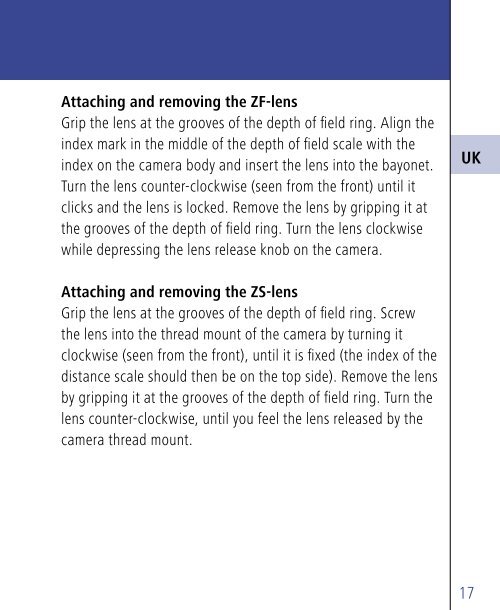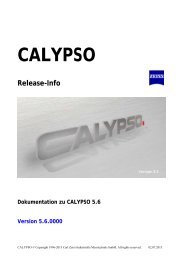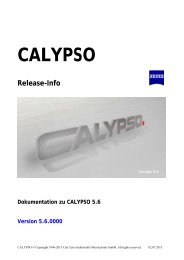Instruction Manual: ZF/ZS Lenses - Carl Zeiss
Instruction Manual: ZF/ZS Lenses - Carl Zeiss
Instruction Manual: ZF/ZS Lenses - Carl Zeiss
Create successful ePaper yourself
Turn your PDF publications into a flip-book with our unique Google optimized e-Paper software.
Attaching and removing the <strong>ZF</strong>-lens<br />
Grip the lens at the grooves of the depth of field ring. Align the<br />
index mark in the middle of the depth of field scale with the<br />
index on the camera body and insert the lens into the bayonet.<br />
Turn the lens counter-clockwise (seen from the front) until it<br />
clicks and the lens is locked. Remove the lens by gripping it at<br />
the grooves of the depth of field ring. Turn the lens clockwise<br />
while depressing the lens release knob on the camera.<br />
Attaching and removing the <strong>ZS</strong>-lens<br />
Grip the lens at the grooves of the depth of field ring. Screw<br />
the lens into the thread mount of the camera by turning it<br />
clockwise (seen from the front), until it is fixed (the index of the<br />
distance scale should then be on the top side). Remove the lens<br />
by gripping it at the grooves of the depth of field ring. Turn the<br />
lens counter-clockwise, until you feel the lens released by the<br />
camera thread mount.<br />
UK<br />
17