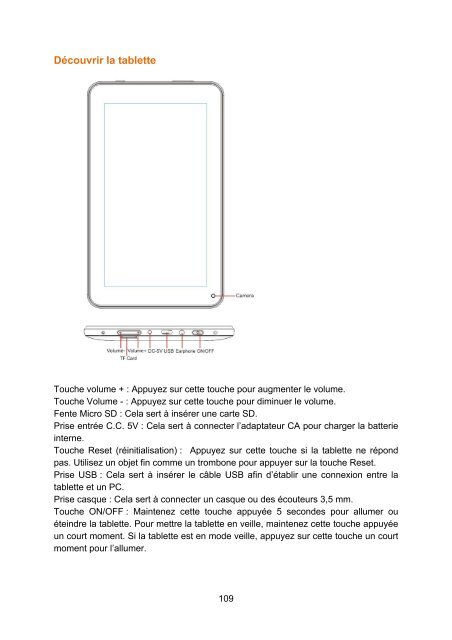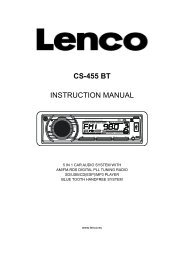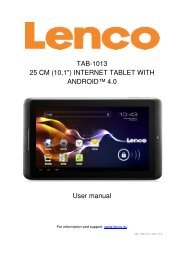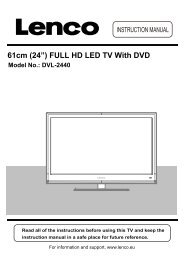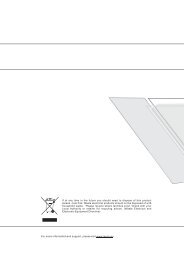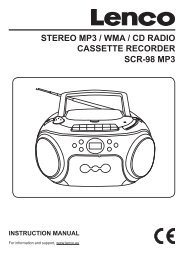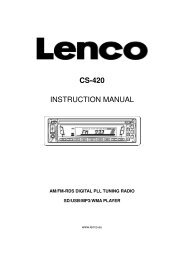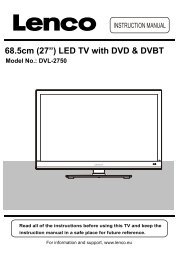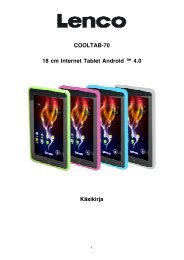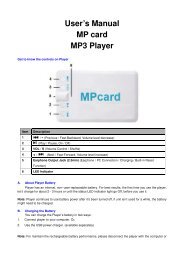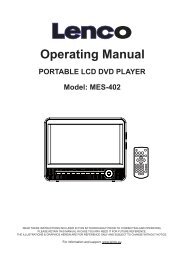- Page 1 and 2:
English: User manualDeutch: Bedienu
- Page 3 and 4:
Table of contentsWhat is in the box
- Page 5 and 6:
Do not distribute copyright-protect
- Page 7 and 8:
1 x Quick guideExploring the tablet
- Page 9 and 10:
fall on the screen. When the tablet
- Page 11:
Connect to the internet via Wi-FiOp
- Page 15 and 16:
Setup the data limit:• Move the f
- Page 17 and 18:
• “Clear cache”: this option
- Page 19 and 20:
Automatic restore: mark this checkb
- Page 21 and 22:
9 Saves the current web address as
- Page 23 and 24:
Tap on this icon to view the proces
- Page 26 and 27:
3G Dongles. This tablet supports th
- Page 28 and 29:
Safety instructionsIMPORTANT SAFETY
- Page 30 and 31:
Safety instructions - continued•
- Page 32 and 33:
Service and supportFor information
- Page 34 and 35:
TAB-70318 CM (7") TABLET-PC MIT AND
- Page 36 and 37:
Persönliche Einstellungen, Konten&
- Page 38 and 39:
Sehr geehrter Kunde, sehr geehrte K
- Page 40 and 41:
Erläuterung der Startansicht10. Zu
- Page 42 and 43:
Gebrauch des Touch Screens• Tippe
- Page 44 and 45:
Grundlegende FunktionenTablet ein-/
- Page 46 and 47:
Prozessor- und Speicherkapazität.
- Page 48 and 49:
Wenden Sie sich an Ihren Administra
- Page 50 and 51:
• „Stopp“: Diese Option beend
- Page 52 and 53:
Persönliche Einstellungen: Backup
- Page 54 and 55:
BrowserVerwenden Sie diese App für
- Page 56 and 57:
Ihres E-Mail Kontos Hilfe benötige
- Page 58 and 59: Tippen Sie auf , um das Einstellung
- Page 60 and 61: Fehlermeldungenerscheinen beim Öff
- Page 62 and 63: VORSICHTSTROMSCHLAGGEFAHRNICHT ÖFF
- Page 64 and 65: • Falls Sie das Gerät über eine
- Page 66 and 67: HaftungsausschlussEinige Inhalte un
- Page 68 and 69: TAB-70318 CM (7") INTERNET TABLET M
- Page 70 and 71: Persoonlijk, Accounts & sync ......
- Page 72 and 73: Beste klant,Hartelijk dank voor het
- Page 74 and 75: tablet zich in standby modus bevind
- Page 76 and 77: Een Google account aanmakenWilt u d
- Page 78 and 79: Om de tablet uit te schakelen houdt
- Page 80 and 81: • “Naar SD kaart verplaatsen”
- Page 82 and 83: Systeem, vergrendelgeluid, wanneer
- Page 84 and 85: • Verplaats naar “als standaard
- Page 86 and 87: Tijdszone selecteren: Stelt de tijd
- Page 88 and 89: RekenmachineU kunt uw tablet als re
- Page 90 and 91: • Voor bijlagen tikt u op "openen
- Page 92 and 93: locatie om dat punt te vergroten. U
- Page 94 and 95: Foutmeldingen wordenweergegeven bij
- Page 96 and 97: Houd uw persoonlijke en belangrijke
- Page 98 and 99: Veiligheidsinstructies - vervolg•
- Page 100 and 101: Verklarking van ConformiteitProduct
- Page 102 and 103: Service en ondersteuningVoor inform
- Page 104 and 105: TAB-703TABLETTE INTERNET ANDROID 4.
- Page 106 and 107: Appareil, application .............
- Page 110 and 111: Découvrir l’écran d’accueil28
- Page 112 and 113: • Gardez votre doigt sur l’écr
- Page 114 and 115: Fonctionnement basiqueAllumer / ét
- Page 116 and 117: Lorsque vous touchez une applicatio
- Page 118 and 119: Plus…, Informations de support 3G
- Page 120 and 121: synchroniser les contacts et les e-
- Page 122 and 123: Factory data reset: Touchez cette i
- Page 124 and 125: 2 Ferme l’onglet en cours3 Retour
- Page 126 and 127: en pièce jointe• Après avoir é
- Page 128 and 129: Lecture/Pause : Touchez cette icôn
- Page 130 and 131: Des messages d’erreurapparaissent
- Page 132 and 133: Précautions de sécuritéPRÉCAUTI
- Page 134 and 135: Instructions de sécurité- suite
- Page 136 and 137: Service et supportPour des informat
- Page 138 and 139: TAB-703INTERNET TABLET CON ANDROID4
- Page 140 and 141: Personal, cuentas y sincronización
- Page 142 and 143: Estimado cliente,Le damos las graci
- Page 144 and 145: Exploración de la pantalla de inic
- Page 146 and 147: • Mantenga su dedo tocando en la
- Page 148 and 149: Bloqueo/desbloqueo de la pantalla t
- Page 150 and 151: Inalámbrico y redesWi-Fi• Despla
- Page 152 and 153: Apagado automático: si el modo “
- Page 154 and 155: Codificación de la tableta: establ
- Page 156 and 157: Sistema: opciones del creativoEsta
- Page 158 and 159:
• Desplace el 0 hacia + para hace
- Page 160 and 161:
GaleríaAbra este app para visualiz
- Page 162 and 163:
Dongles 3G. Esta tableta acepta los
- Page 164 and 165:
Tiempo de uso+/- 4 horas (navegaci
- Page 166 and 167:
Instrucciones de seguridad - contin
- Page 168 and 169:
Declaración de conformidadLos prod
- Page 170 and 171:
Servicio y asistenciaPara informaci