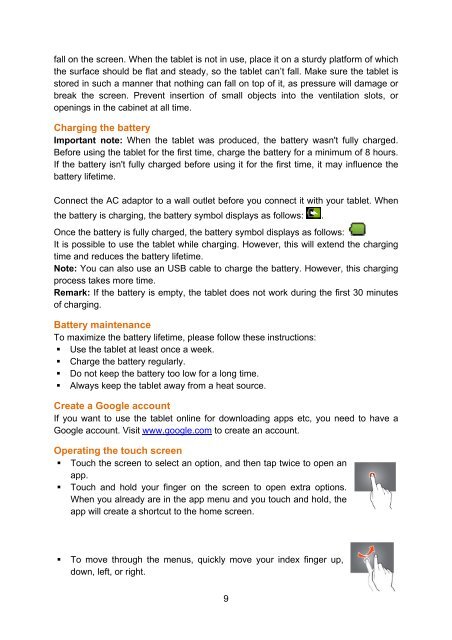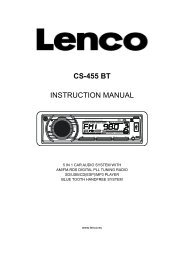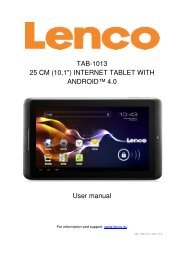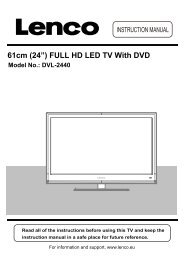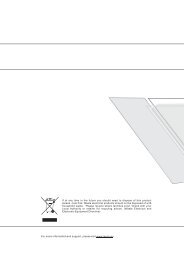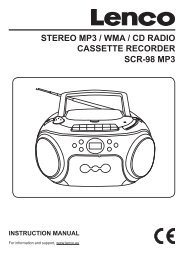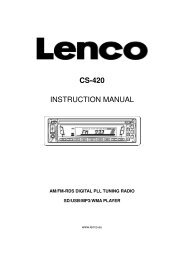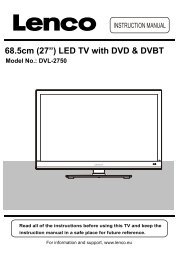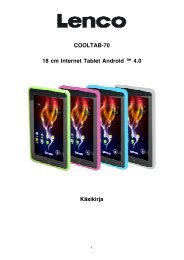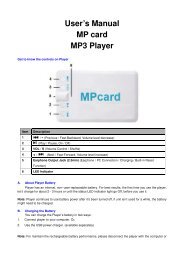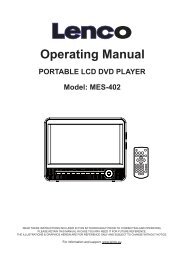English: User manual Deutch: Bedienungsanleitung ... - Lenco
English: User manual Deutch: Bedienungsanleitung ... - Lenco
English: User manual Deutch: Bedienungsanleitung ... - Lenco
- No tags were found...
Create successful ePaper yourself
Turn your PDF publications into a flip-book with our unique Google optimized e-Paper software.
fall on the screen. When the tablet is not in use, place it on a sturdy platform of whichthe surface should be flat and steady, so the tablet can’t fall. Make sure the tablet isstored in such a manner that nothing can fall on top of it, as pressure will damage orbreak the screen. Prevent insertion of small objects into the ventilation slots, oropenings in the cabinet at all time.Charging the batteryImportant note: When the tablet was produced, the battery wasn't fully charged.Before using the tablet for the first time, charge the battery for a minimum of 8 hours.If the battery isn't fully charged before using it for the first time, it may influence thebattery lifetime.Connect the AC adaptor to a wall outlet before you connect it with your tablet. Whenthe battery is charging, the battery symbol displays as follows: .Once the battery is fully charged, the battery symbol displays as follows:It is possible to use the tablet while charging. However, this will extend the chargingtime and reduces the battery lifetime.Note: You can also use an USB cable to charge the battery. However, this chargingprocess takes more time.Remark: If the battery is empty, the tablet does not work during the first 30 minutesof charging.Battery maintenanceTo maximize the battery lifetime, please follow these instructions:• Use the tablet at least once a week.• Charge the battery regularly.• Do not keep the battery too low for a long time.• Always keep the tablet away from a heat source.Create a Google accountIf you want to use the tablet online for downloading apps etc, you need to have aGoogle account. Visit www.google.com to create an account.Operating the touch screen• Touch the screen to select an option, and then tap twice to open anapp.• Touch and hold your finger on the screen to open extra options.When you already are in the app menu and you touch and hold, theapp will create a shortcut to the home screen.• To move through the menus, quickly move your index finger up,down, left, or right.9