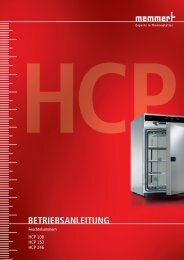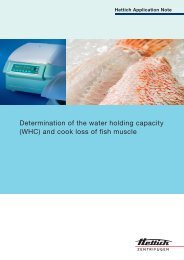ROTOFIX 32 A - Hettich AG, CH
ROTOFIX 32 A - Hettich AG, CH
ROTOFIX 32 A - Hettich AG, CH
Create successful ePaper yourself
Turn your PDF publications into a flip-book with our unique Google optimized e-Paper software.
12 Control and display elements<br />
See figure on page 2.<br />
Fig. 2: Display and control panel<br />
12.1 Symbols on the control panel<br />
Rotation indicator. The rotation indicator lights up and rotates anticlockwise while the rotor is turning.<br />
When the rotor is stationary, the status of the lid is displayed by symbols in the rotation indicator:<br />
Symbol : Lid open<br />
Symbol : Lid closed<br />
Operator errors and occurring faults are indicated on the display (see Chapter "Faults").<br />
12.2 Keys and setting options<br />
RPM/RCF x 100<br />
t<br />
START<br />
STOP<br />
RCF<br />
IMPULS<br />
• Speed<br />
A numeric value of 500 RPM up to the maximum rotor speed can be set. For maximum rotor speed,<br />
see chapter "Anhang/Appendix, Rotoren und Zubehör/Rotors and accessories". Preset in steps of<br />
100 (RPM = displayed value x 100).<br />
If the key or is kept pressed, the value changes with increasing speed.<br />
• Display the brake step and the centrifuging radius.<br />
• Running time<br />
- Preset from 1 - 99 minutes, in 1 minute steps<br />
- Continuous operation "--"<br />
• Centrifuging radius. Input in centimeters. Preset from 5 - 16 centimeters, in 1 centimeter steps. For<br />
centrifuging radius, see chapter "Anhang/Appendix, Rotoren und Zubehör/Rotors and accessories".<br />
• Braking steps 0 or 1. Step 1 = short run-down time, Step 0 = long run-down time.<br />
If the key or is kept pressed, the value changes with increasing speed.<br />
• Start centrifugation run.<br />
• End centrifugation run.<br />
The rotor runs down with the preselected brake step.<br />
• Save the brake step and the centrifuging radius.<br />
• Display of the relative centrifugal force (RCF).<br />
The display of the relative centrifugal force (RCF) appears while the key RCF is kept pressed.<br />
• Short-time centrifugation.<br />
The centrifugation run occurs while the key IMPULS is kept pressed.<br />
• Display the brake step and the centrifuging radius.<br />
EN<br />
23/72