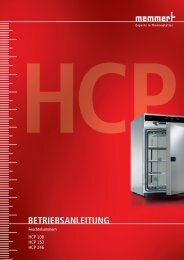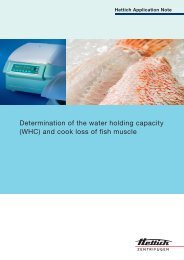ROTOFIX 32 A - Hettich AG, CH
ROTOFIX 32 A - Hettich AG, CH
ROTOFIX 32 A - Hettich AG, CH
You also want an ePaper? Increase the reach of your titles
YUMPU automatically turns print PDFs into web optimized ePapers that Google loves.
15.1 Centrifugation with preselected time<br />
• Set the desired speed with the keys beneath the speed indicator.<br />
• Set the desired time with the keys beneath the time indicator.<br />
• Press the key START . The rotation indicator appears while the rotor is turning.<br />
The time is displayed in minutes. The last minute is counted down in seconds.<br />
When the time is displayed in minutes, a point flashes next to the number.<br />
• After expiry of the time or if the centrifugation run is interrupted by pressing the key STOP , the rotor runs down<br />
with the set brake step.<br />
During the centrifugation run, the rotor speed or the resulting RCF value and the remaining time are displayed.<br />
15.2 Continuous operation<br />
• Set the desired speed with the keys beneath the speed indicator.<br />
• Set the time to zero with the key beneath the time indicator. "--" is displayed.<br />
• Press the key START . The rotation indicator appears while the rotor is turning. The time count starts from 0.<br />
The first minute is counted up in seconds, and then the time is displayed in minutes.<br />
When the time is displayed in minutes, a point flashes next to the number.<br />
• Press the key STOP to end the centrifugation run. The rotor runs down with the set brake step.<br />
During the centrifugation run, the rotor speed or the resulting RCF value and the expired time are displayed.<br />
15.3 Short-time centrifugation<br />
• Set the desired speed with the keys beneath the speed indicator.<br />
• Keep the key IMPULS pressed. The rotation indicator<br />
from 0.<br />
appears while the rotor is turning. The time count starts<br />
The first minute is counted up in seconds, and then the time is displayed in minutes.<br />
When the time is displayed in minutes, a point flashes next to the number.<br />
• Release the key IMPULS again to end the centrifugation run. The rotor runs down with the set brake step.<br />
During the centrifugation run, the rotor speed and the expired time are displayed.<br />
15.4 Display of the relative centrifugal force (RCF)<br />
The relative centrifugal force (RCF) can be displayed during the centrifugation run.<br />
If the relative centrifugal force (RCF) is used, the centrifuging radius must be entered.<br />
• Keep the key RCF pressed during the centrifugation run.<br />
The relative centrifugal force (RCF) appears in the speed indicator (RCF = displayed value x 100).<br />
• Release the key RCF again. The speed is displayed.<br />
16 Relative centrifugal force (RCF)<br />
The relative centrifugal force (RCF) is given as a multiple of the acceleration of gravity (g). It is a unit-free value and<br />
serves to compare the separation and sedimentation performance.<br />
These values are calculated using the formula below:<br />
RCF<br />
2<br />
⎛ RPM ⎞<br />
⎜ × r × 1,118<br />
1000<br />
⇒ RPM =<br />
RCF<br />
× 1000<br />
r × 1,118<br />
= ⎟<br />
⎝ ⎠<br />
RCF = relative centrifugal force<br />
RPM = rotational speed (revolutions per minute)<br />
r = centrifugal radius in mm = distance from the centre of the turning axis to the bottom of the centrifuge.<br />
For more on the centrifugal radius see the chapter ” Anhang/Appendix,<br />
Rotoren und Zubehör/Rotors and accessories”.<br />
The relative centrifugal force (RCF) stands in relation to the revolutions per minute and the centrifugal<br />
radius.<br />
EN<br />
25/72