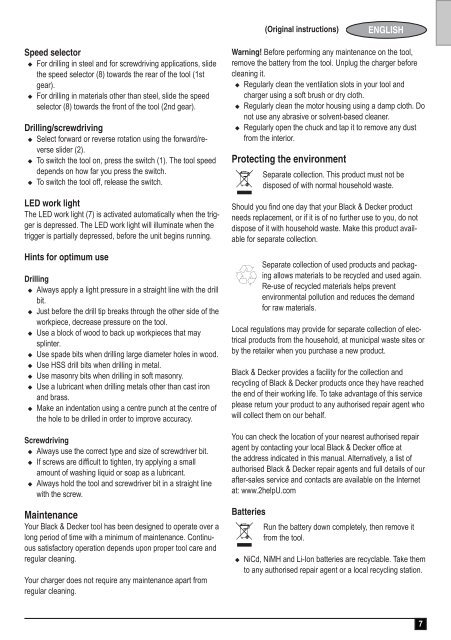BlackandDecker Perc/vis/devis S/f- Hpl106 - Type H1 - Instruction Manual (Européen)
BlackandDecker Perc/vis/devis S/f- Hpl106 - Type H1 - Instruction Manual (Européen)
BlackandDecker Perc/vis/devis S/f- Hpl106 - Type H1 - Instruction Manual (Européen)
Create successful ePaper yourself
Turn your PDF publications into a flip-book with our unique Google optimized e-Paper software.
(Original instructions)<br />
ENGLISH<br />
Speed selector<br />
u For drilling in steel and for screwdriving applications, slide<br />
the speed selector (8) towards the rear of the tool (1st<br />
gear).<br />
u For drilling in materials other than steel, slide the speed<br />
selector (8) towards the front of the tool (2nd gear).<br />
Drilling/screwdriving<br />
u Select forward or reverse rotation using the forward/reverse<br />
slider (2).<br />
u To switch the tool on, press the switch (1). The tool speed<br />
dep<strong>en</strong>ds on how far you press the switch.<br />
u To switch the tool off, release the switch.<br />
LED work light<br />
The LED work light (7) is activated automatically wh<strong>en</strong> the trigger<br />
is depressed. The LED work light will illuminate wh<strong>en</strong> the<br />
trigger is partially depressed, before the unit begins running.<br />
Hints for optimum use<br />
Drilling<br />
u Always apply a light pressure in a straight line with the drill<br />
bit.<br />
u Just before the drill tip breaks through the other side of the<br />
workpiece, decrease pressure on the tool.<br />
u Use a block of wood to back up workpieces that may<br />
splinter.<br />
u Use spade bits wh<strong>en</strong> drilling large diameter holes in wood.<br />
u Use HSS drill bits wh<strong>en</strong> drilling in metal.<br />
u Use masonry bits wh<strong>en</strong> drilling in soft masonry.<br />
u Use a lubricant wh<strong>en</strong> drilling metals other than cast iron<br />
and brass.<br />
u Make an ind<strong>en</strong>tation using a c<strong>en</strong>tre punch at the c<strong>en</strong>tre of<br />
the hole to be drilled in order to improve accuracy.<br />
Screwdriving<br />
u Always use the correct type and size of screwdriver bit.<br />
u If screws are difficult to tight<strong>en</strong>, try applying a small<br />
amount of washing liquid or soap as a lubricant.<br />
u Always hold the tool and screwdriver bit in a straight line<br />
with the screw.<br />
Maint<strong>en</strong>ance<br />
Your Black & Decker tool has be<strong>en</strong> designed to operate over a<br />
long period of time with a minimum of maint<strong>en</strong>ance. Continuous<br />
satisfactory operation dep<strong>en</strong>ds upon proper tool care and<br />
regular cleaning.<br />
Your charger does not require any maint<strong>en</strong>ance apart from<br />
regular cleaning.<br />
Warning! Before performing any maint<strong>en</strong>ance on the tool,<br />
remove the battery from the tool. Unplug the charger before<br />
cleaning it.<br />
u Regularly clean the v<strong>en</strong>tilation slots in your tool and<br />
charger using a soft brush or dry cloth.<br />
u Regularly clean the motor housing using a damp cloth. Do<br />
not use any abrasive or solv<strong>en</strong>t-based cleaner.<br />
u Regularly op<strong>en</strong> the chuck and tap it to remove any dust<br />
from the interior.<br />
Protecting the <strong>en</strong>vironm<strong>en</strong>t<br />
Separate collection. This product must not be<br />
disposed of with normal household waste.<br />
Z<br />
Should you find one day that your Black & Decker product<br />
needs replacem<strong>en</strong>t, or if it is of no further use to you, do not<br />
dispose of it with household waste. Make this product available<br />
for separate collection.<br />
z<br />
Separate collection of used products and packaging<br />
allows materials to be recycled and used again.<br />
Re-use of recycled materials helps prev<strong>en</strong>t<br />
<strong>en</strong>vironm<strong>en</strong>tal pollution and reduces the demand<br />
for raw materials.<br />
Local regulations may provide for separate collection of electrical<br />
products from the household, at municipal waste sites or<br />
by the retailer wh<strong>en</strong> you purchase a new product.<br />
Black & Decker provides a facility for the collection and<br />
recycling of Black & Decker products once they have reached<br />
the <strong>en</strong>d of their working life. To take advantage of this service<br />
please return your product to any authorised repair ag<strong>en</strong>t who<br />
will collect them on our behalf.<br />
You can check the location of your nearest authorised repair<br />
ag<strong>en</strong>t by contacting your local Black & Decker office at<br />
the address indicated in this manual. Alternatively, a list of<br />
authorised Black & Decker repair ag<strong>en</strong>ts and full details of our<br />
after-sales service and contacts are available on the Internet<br />
at: www.2helpU.com<br />
Batteries<br />
Run the battery down completely, th<strong>en</strong> remove it<br />
from the tool.<br />
Z<br />
u NiCd, NiMH and Li-Ion batteries are recyclable. Take them<br />
to any authorised repair ag<strong>en</strong>t or a local recycling station.<br />
7