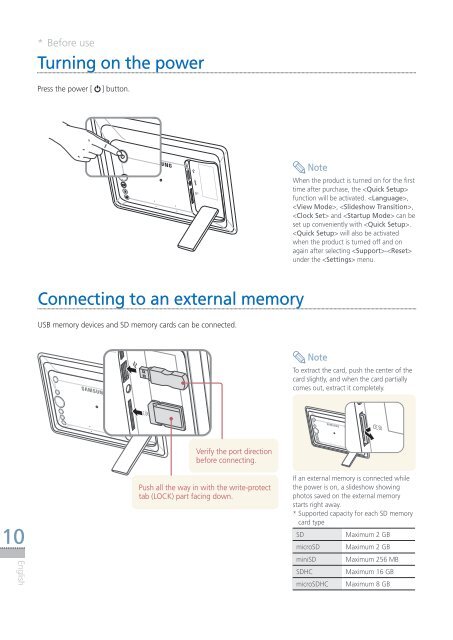Samsung SPF-107H (LP10IPLEBT/EN ) - Manuel de l'utilisateur(Model code type: LP**IPLE*) 10.5 MB, pdf, Anglais
Samsung SPF-107H (LP10IPLEBT/EN ) - Manuel de l'utilisateur(Model code type: LP**IPLE*) 10.5 MB, pdf, Anglais
Samsung SPF-107H (LP10IPLEBT/EN ) - Manuel de l'utilisateur(Model code type: LP**IPLE*) 10.5 MB, pdf, Anglais
You also want an ePaper? Increase the reach of your titles
YUMPU automatically turns print PDFs into web optimized ePapers that Google loves.
* Before use<br />
Turning on the power<br />
Press the power [<br />
] button.<br />
Note<br />
When the product is turned on for the first<br />
time after purchase, the <br />
function will be activated. ,<br />
, ,<br />
and can be<br />
set up conveniently with .<br />
will also be activated<br />
when the product is turned off and on<br />
again after selecting -<br />
un<strong>de</strong>r the menu.<br />
Connecting to an external memory<br />
USB memory <strong>de</strong>vices and SD memory cards can be connected.<br />
Note<br />
To extract the card, push the center of the<br />
card slightly, and when the card partially<br />
comes out, extract it completely.<br />
Verify the port direction<br />
before connecting.<br />
10<br />
English<br />
Push all the way in with the write-protect<br />
tab (LOCK) part facing down.<br />
If an external memory is connected while<br />
the power is on, a sli<strong>de</strong>show showing<br />
photos saved on the external memory<br />
starts right away.<br />
* Supported capacity for each SD memory<br />
card <strong>type</strong><br />
SD<br />
microSD<br />
miniSD<br />
SDHC<br />
microSDHC<br />
Maximum 2 GB<br />
Maximum 2 GB<br />
Maximum 256 <strong>MB</strong><br />
Maximum 16 GB<br />
Maximum 8 GB