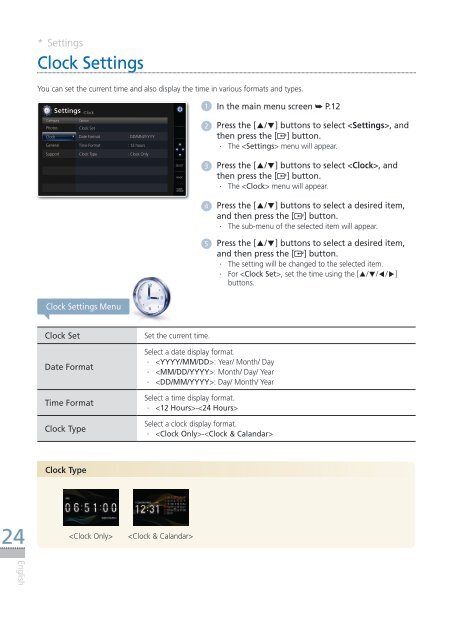Samsung SPF-107H (LP10IPLEBT/EN ) - Manuel de l'utilisateur(Model code type: LP**IPLE*) 10.5 MB, pdf, Anglais
Samsung SPF-107H (LP10IPLEBT/EN ) - Manuel de l'utilisateur(Model code type: LP**IPLE*) 10.5 MB, pdf, Anglais
Samsung SPF-107H (LP10IPLEBT/EN ) - Manuel de l'utilisateur(Model code type: LP**IPLE*) 10.5 MB, pdf, Anglais
Create successful ePaper yourself
Turn your PDF publications into a flip-book with our unique Google optimized e-Paper software.
* Settings<br />
Clock Settings<br />
You can set the current time and also display the time in various formats and <strong>type</strong>s.<br />
Settings -Clock<br />
1 In the main menu screen ➥ P.12<br />
Category<br />
Photos<br />
Clock<br />
General<br />
Support<br />
Option<br />
Clock Set<br />
Date Format<br />
Time Format<br />
Clock Type<br />
: DD/MM/YYYY<br />
: 12 hours<br />
: Clock Only<br />
.<br />
SELECT<br />
BACK<br />
SLIDE<br />
-SHOW<br />
2 Press the [▲/▼] buttons to select , and<br />
then press the [ ] button.<br />
··<br />
The < Settings> menu will appear.<br />
3 Press the [▲/▼] buttons to select , and<br />
then press the [ ] button.<br />
··<br />
The < Clock> menu will appear.<br />
4 Press the [▲/▼] buttons to select a <strong>de</strong>sired item,<br />
and then press the [ ] button.<br />
·· The sub-menu of the selected item will appear.<br />
5 Press the [▲/▼] buttons to select a <strong>de</strong>sired item,<br />
and then press the [ ] button.<br />
·· The setting will be changed to the selected item.<br />
··<br />
For < Clock Set>, set the time using the [▲/▼/◀/▶]<br />
buttons.<br />
Clock Settings Menu<br />
Clock Set<br />
Date Format<br />
Time Format<br />
Clock Type<br />
Set the current time.<br />
Select a date display format.<br />
··<br />
< YYYY/MM/DD>: Year/ Month/ Day<br />
··<br />
< MM/DD/YYYY>: Month/ Day/ Year<br />
··<br />
< DD/MM/YYYY>: Day/ Month/ Year<br />
Select a time display format.<br />
··<br />
< 12 Hours>-<br />
Select a clock display format.<br />
··<br />
< Clock Only>-<br />
Clock Type<br />
24<br />
<br />
<br />
English