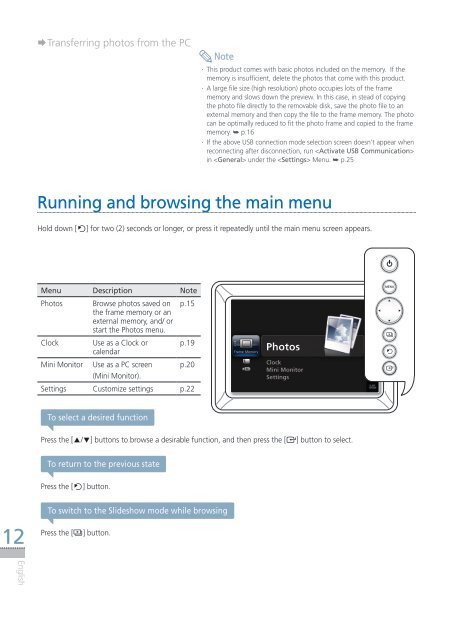Samsung SPF-107H (LP10IPLEBT/EN ) - Manuel de l'utilisateur(Model code type: LP**IPLE*) 10.5 MB, pdf, Anglais
Samsung SPF-107H (LP10IPLEBT/EN ) - Manuel de l'utilisateur(Model code type: LP**IPLE*) 10.5 MB, pdf, Anglais
Samsung SPF-107H (LP10IPLEBT/EN ) - Manuel de l'utilisateur(Model code type: LP**IPLE*) 10.5 MB, pdf, Anglais
Create successful ePaper yourself
Turn your PDF publications into a flip-book with our unique Google optimized e-Paper software.
¨¨Transferring photos from the PC<br />
Note<br />
·· This product comes with basic photos inclu<strong>de</strong>d on the memory. If the<br />
memory is insufficient, <strong>de</strong>lete the photos that come with this product.<br />
·· A large file size (high resolution) photo occupies lots of the frame<br />
memory and slows down the preview. In this case, in stead of copying<br />
the photo file directly to the removable disk, save the photo file to an<br />
external memory and then copy the file to the frame memory. The photo<br />
can be optimally reduced to fit the photo frame and copied to the frame<br />
memory. ➥ p.16<br />
·· If the above USB connection mo<strong>de</strong> selection screen doesn’t appear when<br />
reconnecting after disconnection, run <br />
in un<strong>de</strong>r the Menu. ➥ p.25<br />
Running and browsing the main menu<br />
Hold down [<br />
] for two (2) seconds or longer, or press it repeatedly until the main menu screen appears.<br />
Menu Description Note<br />
Photos<br />
Browse photos saved on<br />
the frame memory or an<br />
external memory, and/ or<br />
start the Photos menu.<br />
p.15<br />
.<br />
Clock<br />
Use as a Clock or<br />
calendar<br />
p.19<br />
Frame Memory<br />
Photos<br />
Mini Monitor<br />
Use as a PC screen<br />
(Mini Monitor).<br />
p.20<br />
Clock<br />
Mini Monitor<br />
Settings<br />
SELECT<br />
BACK<br />
Settings Customize settings p.22<br />
SLIDE<br />
-SHOW<br />
To select a <strong>de</strong>sired function<br />
Press the [▲/▼] buttons to browse a <strong>de</strong>sirable function, and then press the [<br />
] button to select.<br />
To return to the previous state<br />
Press the [<br />
] button.<br />
To switch to the Sli<strong>de</strong>show mo<strong>de</strong> while browsing<br />
12<br />
Press the [<br />
] button.<br />
English