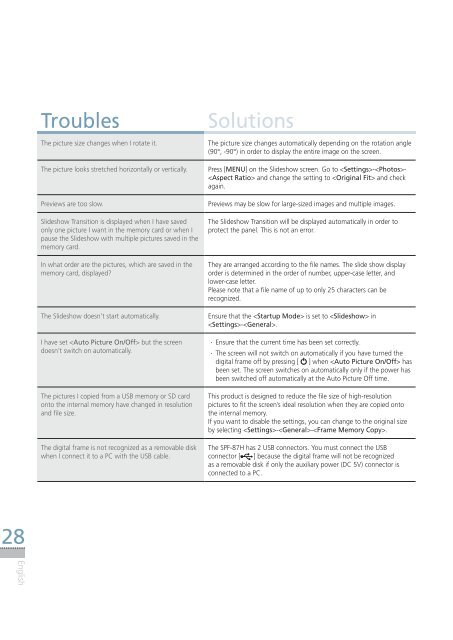Samsung SPF-107H (LP10IPLEBT/EN ) - Manuel de l'utilisateur(Model code type: LP**IPLE*) 10.5 MB, pdf, Anglais
Samsung SPF-107H (LP10IPLEBT/EN ) - Manuel de l'utilisateur(Model code type: LP**IPLE*) 10.5 MB, pdf, Anglais
Samsung SPF-107H (LP10IPLEBT/EN ) - Manuel de l'utilisateur(Model code type: LP**IPLE*) 10.5 MB, pdf, Anglais
You also want an ePaper? Increase the reach of your titles
YUMPU automatically turns print PDFs into web optimized ePapers that Google loves.
Troubles<br />
The picture size changes when I rotate it.<br />
The picture looks stretched horizontally or vertically.<br />
Previews are too slow.<br />
Sli<strong>de</strong>show Transition is displayed when I have saved<br />
only one picture I want in the memory card or when I<br />
pause the Sli<strong>de</strong>show with multiple pictures saved in the<br />
memory card.<br />
In what or<strong>de</strong>r are the pictures, which are saved in the<br />
memory card, displayed?<br />
The Sli<strong>de</strong>show doesn’t start automatically.<br />
I have set but the screen<br />
doesn’t switch on automatically.<br />
The pictures I copied from a USB memory or SD card<br />
onto the internal memory have changed in resolution<br />
and file size.<br />
The digital frame is not recognized as a removable disk<br />
when I connect it to a PC with the USB cable.<br />
Solutions<br />
The picture size changes automatically <strong>de</strong>pending on the rotation angle<br />
(90°, -90°) in or<strong>de</strong>r to display the entire image on the screen.<br />
Press [M<strong>EN</strong>U] on the Sli<strong>de</strong>show screen. Go to --<br />
and change the setting to and check<br />
again.<br />
Previews may be slow for large-sized images and multiple images.<br />
The Sli<strong>de</strong>show Transition will be displayed automatically in or<strong>de</strong>r to<br />
protect the panel. This is not an error.<br />
They are arranged according to the file names. The sli<strong>de</strong> show display<br />
or<strong>de</strong>r is <strong>de</strong>termined in the or<strong>de</strong>r of number, upper-case letter, and<br />
lower-case letter.<br />
Please note that a file name of up to only 25 characters can be<br />
recognized.<br />
Ensure that the is set to in<br />
-.<br />
·· Ensure that the current time has been set correctly.<br />
·· The screen will not switch on automatically if you have turned the<br />
digital frame off by pressing [ ] when has<br />
been set. The screen switches on automatically only if the power has<br />
been switched off automatically at the Auto Picture Off time.<br />
This product is <strong>de</strong>signed to reduce the file size of high-resolution<br />
pictures to fit the screen’s i<strong>de</strong>al resolution when they are copied onto<br />
the internal memory.<br />
If you want to disable the settings, you can change to the original size<br />
by selecting --.<br />
The <strong>SPF</strong>-87H has 2 USB connectors. You must connect the USB<br />
connector [ ] because the digital frame will not be recognized<br />
as a removable disk if only the auxiliary power (DC 5V) connector is<br />
connected to a PC.<br />
28<br />
English