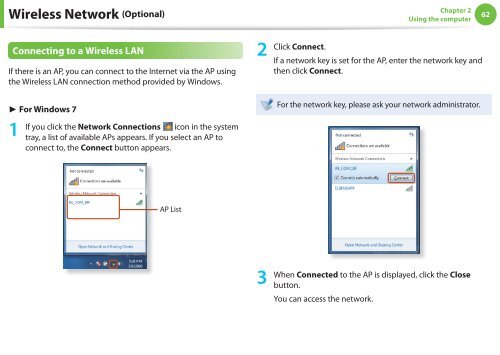Samsung N145Plus (NP-N145-JP01FR ) - Manuel de l'utilisateur (XP / Windows 7) 17.5 MB, pdf, Anglais
Samsung N145Plus (NP-N145-JP01FR ) - Manuel de l'utilisateur (XP / Windows 7) 17.5 MB, pdf, Anglais
Samsung N145Plus (NP-N145-JP01FR ) - Manuel de l'utilisateur (XP / Windows 7) 17.5 MB, pdf, Anglais
You also want an ePaper? Increase the reach of your titles
YUMPU automatically turns print PDFs into web optimized ePapers that Google loves.
Wireless Network (Optional)<br />
Chapter 2<br />
Using the computer<br />
62<br />
Connecting to a Wireless LAN<br />
If there is an AP, you can connect to the Internet via the AP using<br />
the Wireless LAN connection method provi<strong>de</strong>d by <strong>Windows</strong>.<br />
► For <strong>Windows</strong> 7<br />
1<br />
If you click the Network Connections icon in the system<br />
tray, a list of available APs appears. If you select an AP to<br />
connect to, the Connect button appears.<br />
2<br />
Click Connect.<br />
If a network key is set for the AP, enter the network key and<br />
then click Connect.<br />
For the network key, please ask your network administrator.<br />
AP List<br />
3<br />
When Connected to the AP is displayed, click the Close<br />
button.<br />
You can access the network.