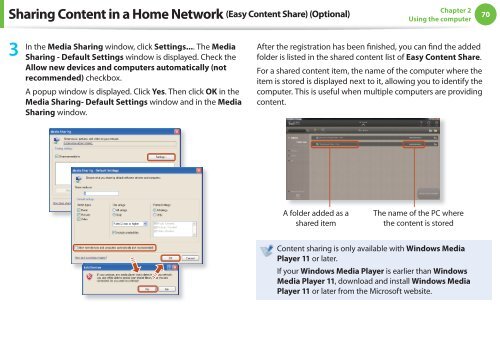Samsung N145Plus (NP-N145-JP01FR ) - Manuel de l'utilisateur (XP / Windows 7) 17.5 MB, pdf, Anglais
Samsung N145Plus (NP-N145-JP01FR ) - Manuel de l'utilisateur (XP / Windows 7) 17.5 MB, pdf, Anglais
Samsung N145Plus (NP-N145-JP01FR ) - Manuel de l'utilisateur (XP / Windows 7) 17.5 MB, pdf, Anglais
You also want an ePaper? Increase the reach of your titles
YUMPU automatically turns print PDFs into web optimized ePapers that Google loves.
Sharing Content in a Home Network (Easy Content Share) (Optional)<br />
Chapter 2<br />
Using the computer<br />
70<br />
3<br />
In the Media Sharing window, click Settings.... The Media<br />
Sharing - Default Settings window is displayed. Check the<br />
Allow new <strong>de</strong>vices and computers automatically (not<br />
recommen<strong>de</strong>d) checkbox.<br />
A popup window is displayed. Click Yes. Then click OK in the<br />
Media Sharing- Default Settings window and in the Media<br />
Sharing window.<br />
After the registration has been finished, you can find the ad<strong>de</strong>d<br />
fol<strong>de</strong>r is listed in the shared content list of Easy Content Share.<br />
For a shared content item, the name of the computer where the<br />
item is stored is displayed next to it, allowing you to i<strong>de</strong>ntify the<br />
computer. This is useful when multiple computers are providing<br />
content.<br />
A fol<strong>de</strong>r ad<strong>de</strong>d as a<br />
shared item<br />
The name of the PC where<br />
the content is stored<br />
Content sharing is only available with <strong>Windows</strong> Media<br />
Player 11 or later.<br />
If your <strong>Windows</strong> Media Player is earlier than <strong>Windows</strong><br />
Media Player 11, download and install <strong>Windows</strong> Media<br />
Player 11 or later from the Microsoft website.