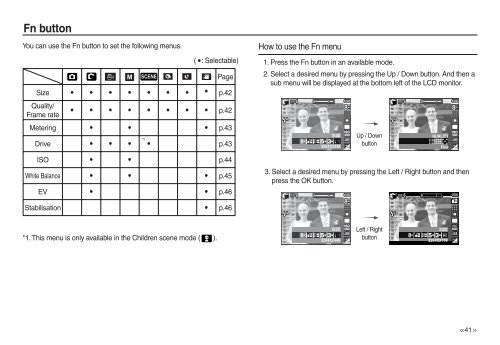Samsung L830 (EC-L830ZBBA/E1 ) - Manuel de l'utilisateur 10.51 MB, pdf, Anglais
Samsung L830 (EC-L830ZBBA/E1 ) - Manuel de l'utilisateur 10.51 MB, pdf, Anglais
Samsung L830 (EC-L830ZBBA/E1 ) - Manuel de l'utilisateur 10.51 MB, pdf, Anglais
Create successful ePaper yourself
Turn your PDF publications into a flip-book with our unique Google optimized e-Paper software.
Fn button<br />
You can use the Fn button to set the following menus.<br />
Page<br />
Size <br />
p.42<br />
Quality/<br />
Frame rate<br />
p.42<br />
Metering p.43<br />
Drive p.43<br />
ISO p.44<br />
White Balance p.45<br />
EV p.46<br />
*1<br />
( : Selectable)<br />
How to use the Fn menu<br />
1. Press the Fn button in an available mo<strong>de</strong>.<br />
2. Select a <strong>de</strong>sired menu by pressing the Up / Down button. And then a<br />
sub menu will be displayed at the bottom left of the LCD monitor.<br />
SIZE<br />
3264X2448<br />
Up / Down<br />
button<br />
QUALITY<br />
Fine<br />
3. Select a <strong>de</strong>sired menu by pressing the Left / Right button and then<br />
press the OK button.<br />
Stabilisation p.46<br />
*1. This menu is only available in the Children scene mo<strong>de</strong> ( ).<br />
SIZE<br />
3264X2448<br />
Left / Right<br />
button<br />
SIZE<br />
3264X2176<br />
>