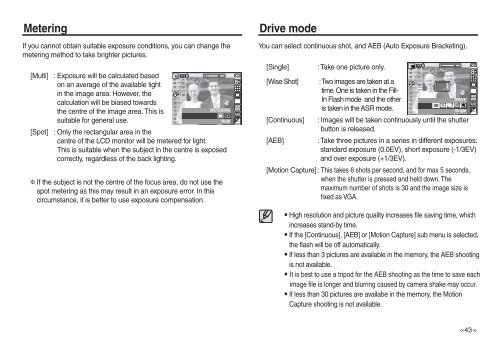Samsung L830 (EC-L830ZBBA/E1 ) - Manuel de l'utilisateur 10.51 MB, pdf, Anglais
Samsung L830 (EC-L830ZBBA/E1 ) - Manuel de l'utilisateur 10.51 MB, pdf, Anglais
Samsung L830 (EC-L830ZBBA/E1 ) - Manuel de l'utilisateur 10.51 MB, pdf, Anglais
Create successful ePaper yourself
Turn your PDF publications into a flip-book with our unique Google optimized e-Paper software.
Metering<br />
If you cannot obtain suitable exposure conditions, you can change the<br />
metering method to take brighter pictures.<br />
[Multi] : Exposure will be calculated based<br />
on an average of the available light<br />
in the image area. However, the<br />
calculation will be biased towards<br />
the centre of the image area. This is<br />
suitable for general use.<br />
METERING<br />
Multi<br />
[Spot] : Only the rectangular area in the<br />
centre of the LCD monitor will be metered for light.<br />
This is suitable when the subject in the centre is exposed<br />
correctly, regardless of the back lighting.<br />
If the subject is not the centre of the focus area, do not use the<br />
spot metering as this may result in an exposure error. In this<br />
circumstance, it is better to use exposure compensation.<br />
Drive mo<strong>de</strong><br />
You can select continuous shot, and AEB (Auto Exposure Bracketing).<br />
[Single]<br />
[Wise Shot]<br />
[Continuous]<br />
[AEB]<br />
: Take one picture only.<br />
: Two images are taken at a<br />
time. One is taken in the Fill-<br />
In Flash mo<strong>de</strong> and the other<br />
DRIVE<br />
is taken in the ASR mo<strong>de</strong>.<br />
Single<br />
: Images will be taken continuously until the shutter<br />
button is released.<br />
: Take three pictures in a series in different exposures:<br />
standard exposure (0.0EV), short exposure (-1/3EV)<br />
and over exposure (+1/3EV).<br />
[Motion Capture] : This takes 6 shots per second, and for max 5 seconds,<br />
when the shutter is pressed and held down. The<br />
maximum number of shots is 30 and the image size is<br />
fixed as VGA.<br />
High resolution and picture quality increases file saving time, which<br />
increases stand-by time.<br />
If the [Continuous], [AEB] or [Motion Capture] sub menu is selected,<br />
the flash will be off automatically.<br />
If less than 3 pictures are available in the memory, the AEB shooting<br />
is not available.<br />
It is best to use a tripod for the AEB shooting as the time to save each<br />
image file is longer and blurring caused by camera shake may occur.<br />
If less than 30 pictures are availabe in the memory, the Motion<br />
Capture shooting is not available.<br />
>