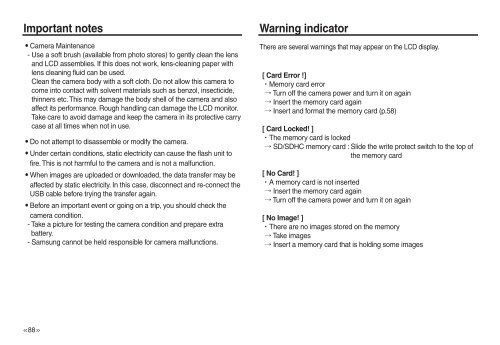Samsung L830 (EC-L830ZBBA/E1 ) - Manuel de l'utilisateur 10.51 MB, pdf, Anglais
Samsung L830 (EC-L830ZBBA/E1 ) - Manuel de l'utilisateur 10.51 MB, pdf, Anglais
Samsung L830 (EC-L830ZBBA/E1 ) - Manuel de l'utilisateur 10.51 MB, pdf, Anglais
Create successful ePaper yourself
Turn your PDF publications into a flip-book with our unique Google optimized e-Paper software.
Important notes<br />
Camera Maintenance<br />
- Use a soft brush (available from photo stores) to gently clean the lens<br />
and LCD assemblies. If this does not work, lens-cleaning paper with<br />
lens cleaning fluid can be used.<br />
Clean the camera body with a soft cloth. Do not allow this camera to<br />
come into contact with solvent materials such as benzol, insectici<strong>de</strong>,<br />
thinners etc. This may damage the body shell of the camera and also<br />
affect its performance. Rough handling can damage the LCD monitor.<br />
Take care to avoid damage and keep the camera in its protective carry<br />
case at all times when not in use.<br />
Do not attempt to disassemble or modify the camera.<br />
Un<strong>de</strong>r certain conditions, static electricity can cause the flash unit to<br />
fire. This is not harmful to the camera and is not a malfunction.<br />
When images are uploa<strong>de</strong>d or downloa<strong>de</strong>d, the data transfer may be<br />
affected by static electricity. In this case, disconnect and re-connect the<br />
USB cable before trying the transfer again.<br />
Before an important event or going on a trip, you should check the<br />
camera condition.<br />
- Take a picture for testing the camera condition and prepare extra<br />
battery.<br />
- <strong>Samsung</strong> cannot be held responsible for camera malfunctions.<br />
Warning indicator<br />
There are several warnings that may appear on the LCD display.<br />
[ Card Error !]<br />
ᆞMemory card error<br />
→ Turn off the camera power and turn it on again<br />
→ Insert the memory card again<br />
→ Insert and format the memory card (p.58)<br />
[ Card Locked! ]<br />
ᆞThe memory card is locked<br />
→ SD/SDHC memory card : Sli<strong>de</strong> the write protect switch to the top of<br />
the memory card<br />
[ No Card! ]<br />
ᆞ A memory card is not inserted<br />
→ Insert the memory card again<br />
→ Turn off the camera power and turn it on again<br />
[ No Image! ]<br />
ᆞThere are no images stored on the memory<br />
→ Take images<br />
→ Insert a memory card that is holding some images<br />
>