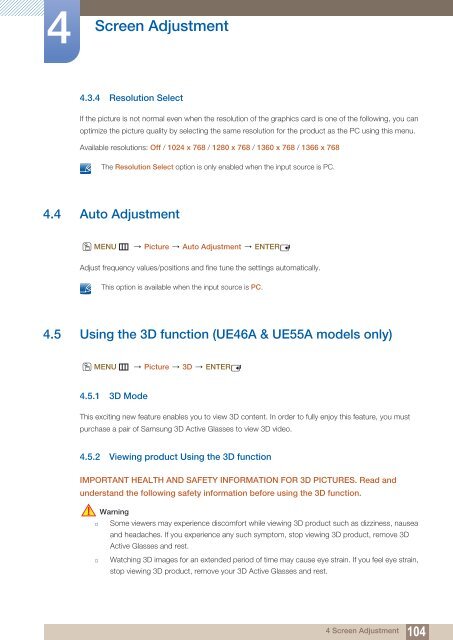Samsung 55'' Moniteur LED ME55B usage standard (LH55MEBPLGC/EN ) - Manuel de l'utilisateur 16.71 MB, pdf, Anglais
Samsung 55'' Moniteur LED ME55B usage standard (LH55MEBPLGC/EN ) - Manuel de l'utilisateur 16.71 MB, pdf, Anglais
Samsung 55'' Moniteur LED ME55B usage standard (LH55MEBPLGC/EN ) - Manuel de l'utilisateur 16.71 MB, pdf, Anglais
Create successful ePaper yourself
Turn your PDF publications into a flip-book with our unique Google optimized e-Paper software.
4<br />
Screen Adjustment<br />
4.3.4 Resolution Select<br />
If the picture is not normal even when the resolution of the graphics card is one of the following, you can<br />
optimize the picture quality by selecting the same resolution for the product as the PC using this menu.<br />
Available resolutions: Off / 1024 x 768 / 1280 x 768 / 1360 x 768 / 1366 x 768<br />
The Resolution Select option is only enabled when the input source is PC.<br />
4.4 Auto Adjustment<br />
O<br />
m<br />
M<strong>EN</strong>U Picture Auto Adjustment <strong>EN</strong>TER<br />
Adjust frequency values/positions and fine tune the settings automatically.<br />
This option is available when the input source is PC.<br />
4.5 Using the 3D function (UE46A & UE55A mo<strong>de</strong>ls only)<br />
O<br />
m<br />
M<strong>EN</strong>U Picture 3D <strong>EN</strong>TER<br />
4.5.1 3D Mo<strong>de</strong><br />
This exciting new feature enables you to view 3D content. In or<strong>de</strong>r to fully enjoy this feature, you must<br />
purchase a pair of <strong>Samsung</strong> 3D Active Glasses to view 3D vi<strong>de</strong>o.<br />
4.5.2 Viewing product Using the 3D function<br />
IMPORTANT HEALTH AND SAFETY INFORMATION FOR 3D PICTURES. Read and<br />
un<strong>de</strong>rstand the following safety information before using the 3D function.<br />
Warning<br />
<br />
<br />
Some viewers may experience discomfort while viewing 3D product such as dizziness, nausea<br />
and headaches. If you experience any such symptom, stop viewing 3D product, remove 3D<br />
Active Glasses and rest.<br />
Watching 3D images for an exten<strong>de</strong>d period of time may cause eye strain. If you feel eye strain,<br />
stop viewing 3D product, remove your 3D Active Glasses and rest.<br />
4 Screen Adjustment<br />
104