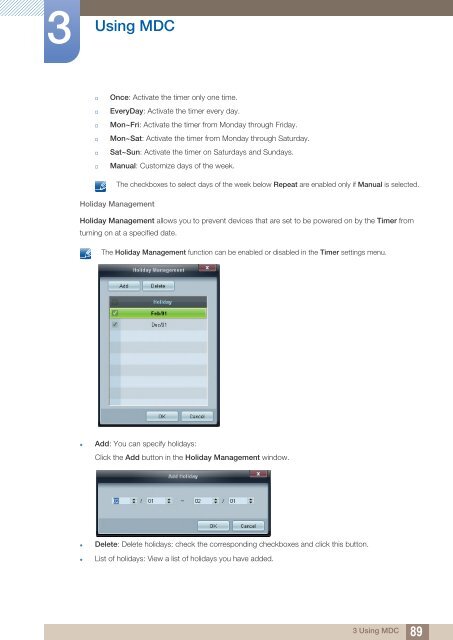Samsung 55'' Moniteur LED ME55B usage standard (LH55MEBPLGC/EN ) - Manuel de l'utilisateur 16.71 MB, pdf, Anglais
Samsung 55'' Moniteur LED ME55B usage standard (LH55MEBPLGC/EN ) - Manuel de l'utilisateur 16.71 MB, pdf, Anglais
Samsung 55'' Moniteur LED ME55B usage standard (LH55MEBPLGC/EN ) - Manuel de l'utilisateur 16.71 MB, pdf, Anglais
You also want an ePaper? Increase the reach of your titles
YUMPU automatically turns print PDFs into web optimized ePapers that Google loves.
3<br />
Using MDC<br />
<br />
<br />
<br />
<br />
<br />
<br />
Once: Activate the timer only one time.<br />
EveryDay: Activate the timer every day.<br />
Mon~Fri: Activate the timer from Monday through Friday.<br />
Mon~Sat: Activate the timer from Monday through Saturday.<br />
Sat~Sun: Activate the timer on Saturdays and Sundays.<br />
Manual: Customize days of the week.<br />
The checkboxes to select days of the week below Repeat are enabled only if Manual is selected.<br />
Holiday Management<br />
Holiday Management allows you to prevent <strong>de</strong>vices that are set to be powered on by the Timer from<br />
turning on at a specified date.<br />
The Holiday Management function can be enabled or disabled in the Timer settings menu.<br />
• Add: You can specify holidays:<br />
Click the Add button in the Holiday Management window.<br />
• Delete: Delete holidays: check the corresponding checkboxes and click this button.<br />
• List of holidays: View a list of holidays you have ad<strong>de</strong>d.<br />
3 Using MDC<br />
89