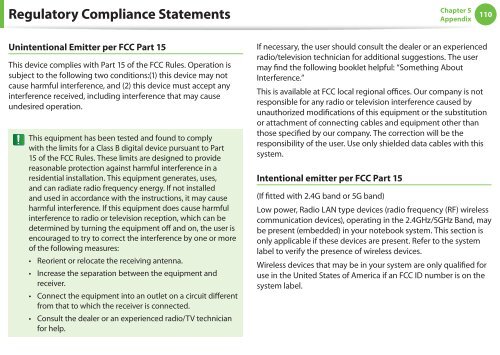Samsung NP-N145P (NP-N145-JP02FR ) - Manuel de l'utilisateur (XP / Windows 7) 17.5 MB, pdf, Anglais
Samsung NP-N145P (NP-N145-JP02FR ) - Manuel de l'utilisateur (XP / Windows 7) 17.5 MB, pdf, Anglais
Samsung NP-N145P (NP-N145-JP02FR ) - Manuel de l'utilisateur (XP / Windows 7) 17.5 MB, pdf, Anglais
Create successful ePaper yourself
Turn your PDF publications into a flip-book with our unique Google optimized e-Paper software.
Regulatory Compliance Statements<br />
Chapter 5<br />
Appendix<br />
110<br />
Unintentional Emitter per FCC Part 15<br />
This <strong>de</strong>vice complies with Part 15 of the FCC Rules. Operation is<br />
subject to the following two conditions:(1) this <strong>de</strong>vice may not<br />
cause harmful interference, and (2) this <strong>de</strong>vice must accept any<br />
interference received, including interference that may cause<br />
un<strong>de</strong>sired operation.<br />
This equipment has been tested and found to comply<br />
with the limits for a Class B digital <strong>de</strong>vice pursuant to Part<br />
15 of the FCC Rules. These limits are <strong>de</strong>signed to provi<strong>de</strong><br />
reasonable protection against harmful interference in a<br />
resi<strong>de</strong>ntial installation. This equipment generates, uses,<br />
and can radiate radio frequency energy. If not installed<br />
and used in accordance with the instructions, it may cause<br />
harmful interference. If this equipment does cause harmful<br />
interference to radio or television reception, which can be<br />
<strong>de</strong>termined by turning the equipment off and on, the user is<br />
encouraged to try to correct the interference by one or more<br />
of the following measures:<br />
•• Reorient or relocate the receiving antenna.<br />
•• Increase the separation between the equipment and<br />
receiver.<br />
•• Connect the equipment into an outlet on a circuit different<br />
from that to which the receiver is connected.<br />
•• Consult the <strong>de</strong>aler or an experienced radio/TV technician<br />
for help.<br />
If necessary, the user should consult the <strong>de</strong>aler or an experienced<br />
radio/television technician for additional suggestions. The user<br />
may find the following booklet helpful: “Something About<br />
Interference.”<br />
This is available at FCC local regional offices. Our company is not<br />
responsible for any radio or television interference caused by<br />
unauthorized modifications of this equipment or the substitution<br />
or attachment of connecting cables and equipment other than<br />
those specified by our company. The correction will be the<br />
responsibility of the user. Use only shiel<strong>de</strong>d data cables with this<br />
system.<br />
Intentional emitter per FCC Part 15<br />
(If fitted with 2.4G band or 5G band)<br />
Low power, Radio LAN type <strong>de</strong>vices (radio frequency (RF) wireless<br />
communication <strong>de</strong>vices), operating in the 2.4GHz/5GHz Band, may<br />
be present (embed<strong>de</strong>d) in your notebook system. This section is<br />
only applicable if these <strong>de</strong>vices are present. Refer to the system<br />
label to verify the presence of wireless <strong>de</strong>vices.<br />
Wireless <strong>de</strong>vices that may be in your system are only qualified for<br />
use in the United States of America if an FCC ID number is on the<br />
system label.