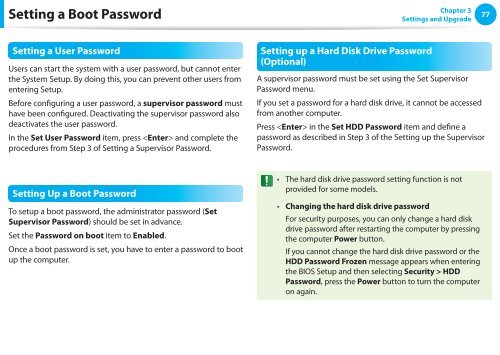Samsung NP-N145P (NP-N145-JP02FR ) - Manuel de l'utilisateur (XP / Windows 7) 17.5 MB, pdf, Anglais
Samsung NP-N145P (NP-N145-JP02FR ) - Manuel de l'utilisateur (XP / Windows 7) 17.5 MB, pdf, Anglais
Samsung NP-N145P (NP-N145-JP02FR ) - Manuel de l'utilisateur (XP / Windows 7) 17.5 MB, pdf, Anglais
Create successful ePaper yourself
Turn your PDF publications into a flip-book with our unique Google optimized e-Paper software.
Setting a Boot Password<br />
Chapter 3<br />
Settings and Upgra<strong>de</strong><br />
77<br />
Setting a User Password<br />
Users can start the system with a user password, but cannot enter<br />
the System Setup. By doing this, you can prevent other users from<br />
entering Setup.<br />
Before configuring a user password, a supervisor password must<br />
have been configured. Deactivating the supervisor password also<br />
<strong>de</strong>activates the user password.<br />
In the Set User Password item, press and complete the<br />
procedures from Step 3 of Setting a Supervisor Password.<br />
Setting up a Hard Disk Drive Password<br />
(Optional)<br />
A supervisor password must be set using the Set Supervisor<br />
Password menu.<br />
If you set a password for a hard disk drive, it cannot be accessed<br />
from another computer.<br />
Press in the Set HDD Password item and <strong>de</strong>fine a<br />
password as <strong>de</strong>scribed in Step 3 of the Setting up the Supervisor<br />
Password.<br />
Setting Up a Boot Password<br />
To setup a boot password, the administrator password (Set<br />
Supervisor Password) should be set in advance.<br />
Set the Password on boot item to Enabled.<br />
Once a boot password is set, you have to enter a password to boot<br />
up the computer.<br />
••<br />
••<br />
The hard disk drive password setting function is not<br />
provi<strong>de</strong>d for some mo<strong>de</strong>ls.<br />
Changing the hard disk drive password<br />
For security purposes, you can only change a hard disk<br />
drive password after restarting the computer by pressing<br />
the computer Power button.<br />
If you cannot change the hard disk drive password or the<br />
HDD Password Frozen message appears when entering<br />
the BIOS Setup and then selecting Security > HDD<br />
Password, press the Power button to turn the computer<br />
on again.