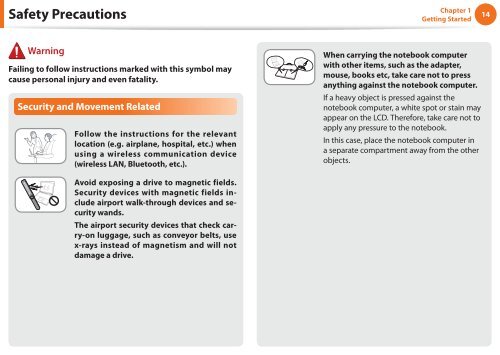Samsung NP-N145P (NP-N145-JP02FR ) - Manuel de l'utilisateur (XP / Windows 7) 17.5 MB, pdf, Anglais
Samsung NP-N145P (NP-N145-JP02FR ) - Manuel de l'utilisateur (XP / Windows 7) 17.5 MB, pdf, Anglais
Samsung NP-N145P (NP-N145-JP02FR ) - Manuel de l'utilisateur (XP / Windows 7) 17.5 MB, pdf, Anglais
Create successful ePaper yourself
Turn your PDF publications into a flip-book with our unique Google optimized e-Paper software.
Safety Precautions<br />
Chapter 1<br />
Getting Started<br />
14<br />
Warning<br />
Failing to follow instructions marked with this symbol may<br />
cause personal injury and even fatality.<br />
Security and Movement Related<br />
Follow the instructions for the relevant<br />
location (e.g. airplane, hospital, etc.) when<br />
using a wireless communication <strong>de</strong>vice<br />
(wireless LAN, Bluetooth, etc.).<br />
When carrying the notebook computer<br />
with other items, such as the adapter,<br />
mouse, books etc, take care not to press<br />
anything against the notebook computer.<br />
If a heavy object is pressed against the<br />
notebook computer, a white spot or stain may<br />
appear on the LCD. Therefore, take care not to<br />
apply any pressure to the notebook.<br />
In this case, place the notebook computer in<br />
a separate compartment away from the other<br />
objects.<br />
Avoid exposing a drive to magnetic fields.<br />
Security <strong>de</strong>vices with magnetic fields inclu<strong>de</strong><br />
airport walk-through <strong>de</strong>vices and security<br />
wands.<br />
The airport security <strong>de</strong>vices that check carry-on<br />
luggage, such as conveyor belts, use<br />
x-rays instead of magnetism and will not<br />
damage a drive.