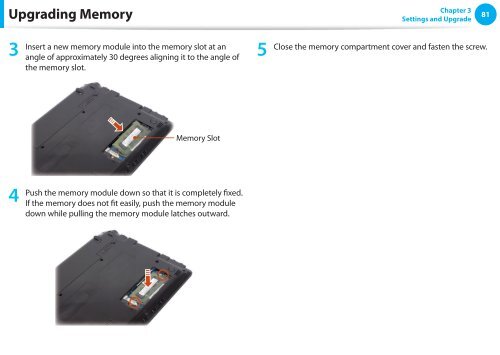Samsung NP-N145P (NP-N145-JP02FR ) - Manuel de l'utilisateur (XP / Windows 7) 17.5 MB, pdf, Anglais
Samsung NP-N145P (NP-N145-JP02FR ) - Manuel de l'utilisateur (XP / Windows 7) 17.5 MB, pdf, Anglais
Samsung NP-N145P (NP-N145-JP02FR ) - Manuel de l'utilisateur (XP / Windows 7) 17.5 MB, pdf, Anglais
Create successful ePaper yourself
Turn your PDF publications into a flip-book with our unique Google optimized e-Paper software.
Upgrading Memory<br />
Chapter 3<br />
Settings and Upgra<strong>de</strong><br />
81<br />
3<br />
Insert a new memory module into the memory slot at an<br />
angle of approximately 30 <strong>de</strong>grees aligning it to the angle of<br />
the memory slot.<br />
5<br />
Close the memory compartment cover and fasten the screw.<br />
Memory Slot<br />
4<br />
Push the memory module down so that it is completely fixed.<br />
If the memory does not fit easily, push the memory module<br />
down while pulling the memory module latches outward.