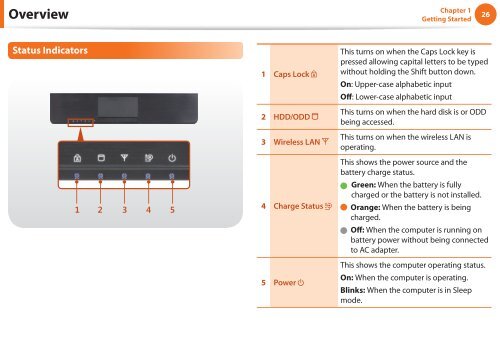Samsung NP-N145P (NP-N145-JP02FR ) - Manuel de l'utilisateur (XP / Windows 7) 17.5 MB, pdf, Anglais
Samsung NP-N145P (NP-N145-JP02FR ) - Manuel de l'utilisateur (XP / Windows 7) 17.5 MB, pdf, Anglais
Samsung NP-N145P (NP-N145-JP02FR ) - Manuel de l'utilisateur (XP / Windows 7) 17.5 MB, pdf, Anglais
You also want an ePaper? Increase the reach of your titles
YUMPU automatically turns print PDFs into web optimized ePapers that Google loves.
Overview<br />
Chapter 1<br />
Getting Started<br />
26<br />
Status Indicators<br />
1 2 3 4 5<br />
1 Caps Lock<br />
2 HDD/ODD<br />
3 Wireless LAN<br />
4 Charge Status<br />
5 Power<br />
This turns on when the Caps Lock key is<br />
pressed allowing capital letters to be typed<br />
without holding the Shift button down.<br />
On: Upper-case alphabetic input<br />
O ff : Lower-case alphabetic input<br />
This turns on when the hard disk is or ODD<br />
being accessed.<br />
This turns on when the wireless LAN is<br />
operating.<br />
This shows the power source and the<br />
battery charge status.<br />
Green: When the battery is fully<br />
charged or the battery is not installed.<br />
Orange: When the battery is being<br />
charged.<br />
Off: When the computer is running on<br />
battery power without being connected<br />
to AC adapter.<br />
This shows the computer operating status.<br />
On: When the computer is operating.<br />
Blinks: When the computer is in Sleep<br />
mo<strong>de</strong>.