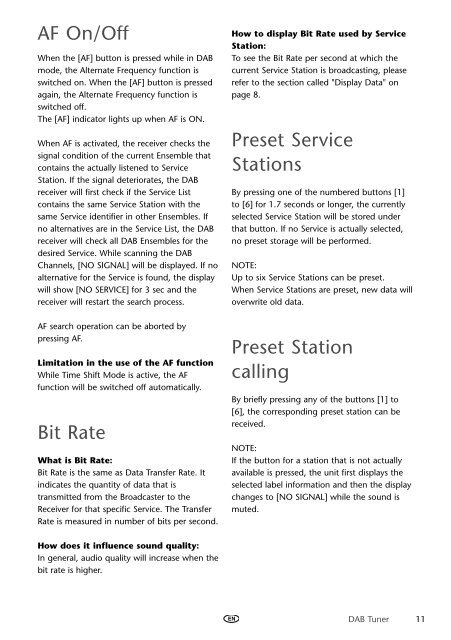Toyota DAB Tuner - PZ473-J0210-00 - DAB Tuner - mode d'emploi
Toyota DAB Tuner - PZ473-J0210-00 - DAB Tuner - mode d'emploi
Toyota DAB Tuner - PZ473-J0210-00 - DAB Tuner - mode d'emploi
Create successful ePaper yourself
Turn your PDF publications into a flip-book with our unique Google optimized e-Paper software.
AF On/Off<br />
When the [AF] button is pressed while in <strong>DAB</strong><br />
<strong>mode</strong>, the Alternate Frequency function is<br />
switched on. When the [AF] button is pressed<br />
again, the Alternate Frequency function is<br />
switched off.<br />
The [AF] indicator lights up when AF is ON.<br />
When AF is activated, the receiver checks the<br />
signal condition of the current Ensemble that<br />
contains the actually listened to Service<br />
Station. If the signal deteriorates, the <strong>DAB</strong><br />
receiver will first check if the Service List<br />
contains the same Service Station with the<br />
same Service identifier in other Ensembles. If<br />
no alternatives are in the Service List, the <strong>DAB</strong><br />
receiver will check all <strong>DAB</strong> Ensembles for the<br />
desired Service. While scanning the <strong>DAB</strong><br />
Channels, [NO SIGNAL] will be displayed. If no<br />
alternative for the Service is found, the display<br />
will show [NO SERVICE] for 3 sec and the<br />
receiver will restart the search process.<br />
AF search operation can be aborted by<br />
pressing AF.<br />
Limitation in the use of the AF function<br />
While Time Shift Mode is active, the AF<br />
function will be switched off automatically.<br />
Bit Rate<br />
What is Bit Rate:<br />
Bit Rate is the same as Data Transfer Rate. It<br />
indicates the quantity of data that is<br />
transmitted from the Broadcaster to the<br />
Receiver for that specific Service. The Transfer<br />
Rate is measured in number of bits per second.<br />
How to display Bit Rate used by Service<br />
Station:<br />
To see the Bit Rate per second at which the<br />
current Service Station is broadcasting, please<br />
refer to the section called "Display Data" on<br />
page 8.<br />
Preset Service<br />
Stations<br />
By pressing one of the numbered buttons [1]<br />
to [6] for 1.7 seconds or longer, the currently<br />
selected Service Station will be stored under<br />
that button. If no Service is actually selected,<br />
no preset storage will be performed.<br />
NOTE:<br />
Up to six Service Stations can be preset.<br />
When Service Stations are preset, new data will<br />
overwrite old data.<br />
Preset Station<br />
calling<br />
By briefly pressing any of the buttons [1] to<br />
[6], the corresponding preset station can be<br />
received.<br />
NOTE:<br />
If the button for a station that is not actually<br />
available is pressed, the unit first displays the<br />
selected label information and then the display<br />
changes to [NO SIGNAL] while the sound is<br />
muted.<br />
How does it influence sound quality:<br />
In general, audio quality will increase when the<br />
bit rate is higher.<br />
EN<br />
<strong>DAB</strong> <strong>Tuner</strong> 11