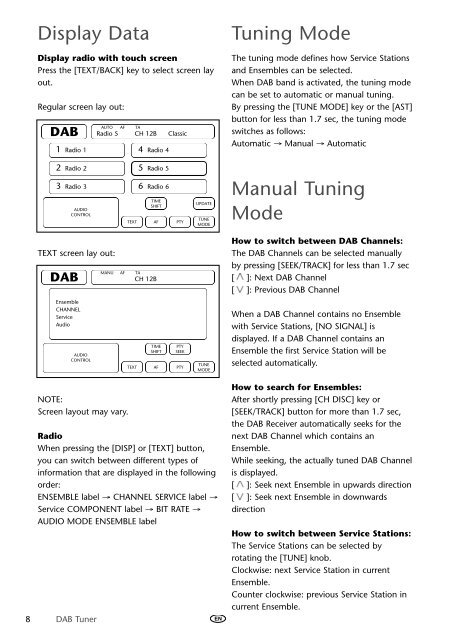Toyota DAB Tuner - PZ473-J0210-00 - DAB Tuner - mode d'emploi
Toyota DAB Tuner - PZ473-J0210-00 - DAB Tuner - mode d'emploi
Toyota DAB Tuner - PZ473-J0210-00 - DAB Tuner - mode d'emploi
Create successful ePaper yourself
Turn your PDF publications into a flip-book with our unique Google optimized e-Paper software.
Display Data<br />
Display radio with touch screen<br />
Press the [TEXT/BACK] key to select screen lay<br />
out.<br />
Regular screen lay out:<br />
<strong>DAB</strong><br />
AUTO AF TA<br />
Radio 5 CH 12B Classic<br />
1 Radio 1 4 Radio 4<br />
Tuning Mode<br />
The tuning <strong>mode</strong> defines how Service Stations<br />
and Ensembles can be selected.<br />
When <strong>DAB</strong> band is activated, the tuning <strong>mode</strong><br />
can be set to automatic or manual tuning.<br />
By pressing the [TUNE MODE] key or the [AST]<br />
button for less than 1.7 sec, the tuning <strong>mode</strong><br />
switches as follows:<br />
Automatic → Manual → Automatic<br />
2 Radio 2<br />
3 Radio 3<br />
AUDIO<br />
CONTROL<br />
5 Radio 5<br />
6 Radio 6<br />
TIME<br />
SHIFT<br />
TEXT AF PTY<br />
UPDATE<br />
TUNE<br />
MODE<br />
Manual Tuning<br />
Mode<br />
TEXT screen lay out:<br />
<strong>DAB</strong><br />
Ensemble<br />
CHANNEL<br />
Service<br />
Audio<br />
AUDIO<br />
CONTROL<br />
MANU AF TA<br />
CH 12B<br />
TIME<br />
SHIFT<br />
PTY<br />
SEEK<br />
TEXT AF PTY<br />
TUNE<br />
MODE<br />
How to switch between <strong>DAB</strong> Channels:<br />
The <strong>DAB</strong> Channels can be selected manually<br />
by pressing [SEEK/TRACK] for less than 1.7 sec<br />
[ ]: Next <strong>DAB</strong> Channel<br />
[ ]: Previous <strong>DAB</strong> Channel<br />
When a <strong>DAB</strong> Channel contains no Ensemble<br />
with Service Stations, [NO SIGNAL] is<br />
displayed. If a <strong>DAB</strong> Channel contains an<br />
Ensemble the first Service Station will be<br />
selected automatically.<br />
NOTE:<br />
Screen layout may vary.<br />
Radio<br />
When pressing the [DISP] or [TEXT] button,<br />
you can switch between different types of<br />
information that are displayed in the following<br />
order:<br />
ENSEMBLE label → CHANNEL SERVICE label →<br />
Service COMPONENT label → BIT RATE →<br />
AUDIO MODE ENSEMBLE label<br />
8 <strong>DAB</strong> <strong>Tuner</strong><br />
EN<br />
How to search for Ensembles:<br />
After shortly pressing [CH DISC] key or<br />
[SEEK/TRACK] button for more than 1.7 sec,<br />
the <strong>DAB</strong> Receiver automatically seeks for the<br />
next <strong>DAB</strong> Channel which contains an<br />
Ensemble.<br />
While seeking, the actually tuned <strong>DAB</strong> Channel<br />
is displayed.<br />
[ ]: Seek next Ensemble in upwards direction<br />
[ ]: Seek next Ensemble in downwards<br />
direction<br />
How to switch between Service Stations:<br />
The Service Stations can be selected by<br />
rotating the [TUNE] knob.<br />
Clockwise: next Service Station in current<br />
Ensemble.<br />
Counter clockwise: previous Service Station in<br />
current Ensemble.