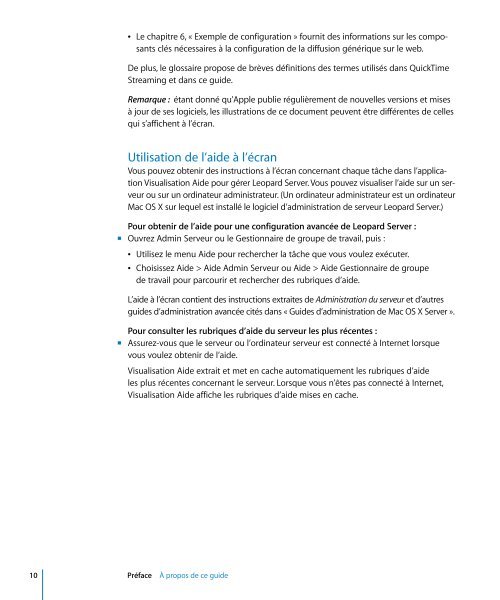Apple Mac OS X Server v10.5 Leopard - Administration de QuickTime Streaming et Broadcasting - Mac OS X Server v10.5 Leopard - Administration de QuickTime Streaming et Broadcasting
Apple Mac OS X Server v10.5 Leopard - Administration de QuickTime Streaming et Broadcasting - Mac OS X Server v10.5 Leopard - Administration de QuickTime Streaming et Broadcasting
Apple Mac OS X Server v10.5 Leopard - Administration de QuickTime Streaming et Broadcasting - Mac OS X Server v10.5 Leopard - Administration de QuickTime Streaming et Broadcasting
You also want an ePaper? Increase the reach of your titles
YUMPU automatically turns print PDFs into web optimized ePapers that Google loves.
 Le chapitre 6, « Exemple <strong>de</strong> configuration » fournit <strong>de</strong>s informations sur les composants<br />
clés nécessaires à la configuration <strong>de</strong> la diffusion générique sur le web.<br />
De plus, le glossaire propose <strong>de</strong> brèves définitions <strong>de</strong>s termes utilisés dans <strong>QuickTime</strong><br />
<strong>Streaming</strong> <strong>et</strong> dans ce gui<strong>de</strong>.<br />
Remarque : étant donné qu’<strong>Apple</strong> publie régulièrement <strong>de</strong> nouvelles versions <strong>et</strong> mises<br />
à jour <strong>de</strong> ses logiciels, les illustrations <strong>de</strong> ce document peuvent être différentes <strong>de</strong> celles<br />
qui s’affichent à l’écran.<br />
Utilisation <strong>de</strong> l’ai<strong>de</strong> à l’écran<br />
Vous pouvez obtenir <strong>de</strong>s instructions à l’écran concernant chaque tâche dans l’application<br />
Visualisation Ai<strong>de</strong> pour gérer <strong>Leopard</strong> <strong>Server</strong>. Vous pouvez visualiser l’ai<strong>de</strong> sur un serveur<br />
ou sur un ordinateur administrateur. (Un ordinateur administrateur est un ordinateur<br />
<strong>Mac</strong> <strong>OS</strong> X sur lequel est installé le logiciel d’administration <strong>de</strong> serveur <strong>Leopard</strong> <strong>Server</strong>.)<br />
Pour obtenir <strong>de</strong> l’ai<strong>de</strong> pour une configuration avancée <strong>de</strong> <strong>Leopard</strong> <strong>Server</strong> :<br />
m Ouvrez Admin Serveur ou le Gestionnaire <strong>de</strong> groupe <strong>de</strong> travail, puis :<br />
 Utilisez le menu Ai<strong>de</strong> pour rechercher la tâche que vous voulez exécuter.<br />
 Choisissez Ai<strong>de</strong> > Ai<strong>de</strong> Admin Serveur ou Ai<strong>de</strong> > Ai<strong>de</strong> Gestionnaire <strong>de</strong> groupe<br />
<strong>de</strong> travail pour parcourir <strong>et</strong> rechercher <strong>de</strong>s rubriques d’ai<strong>de</strong>.<br />
L’ai<strong>de</strong> à l’écran contient <strong>de</strong>s instructions extraites <strong>de</strong> <strong>Administration</strong> du serveur <strong>et</strong> d’autres<br />
gui<strong>de</strong>s d’administration avancée cités dans « Gui<strong>de</strong>s d’administration <strong>de</strong> <strong>Mac</strong> <strong>OS</strong> X <strong>Server</strong> ».<br />
Pour consulter les rubriques d’ai<strong>de</strong> du serveur les plus récentes :<br />
m Assurez-vous que le serveur ou l’ordinateur serveur est connecté à Intern<strong>et</strong> lorsque<br />
vous voulez obtenir <strong>de</strong> l’ai<strong>de</strong>.<br />
Visualisation Ai<strong>de</strong> extrait <strong>et</strong> m<strong>et</strong> en cache automatiquement les rubriques d’ai<strong>de</strong><br />
les plus récentes concernant le serveur. Lorsque vous n’êtes pas connecté à Intern<strong>et</strong>,<br />
Visualisation Ai<strong>de</strong> affiche les rubriques d’ai<strong>de</strong> mises en cache.<br />
10 Préface À propos <strong>de</strong> ce gui<strong>de</strong>